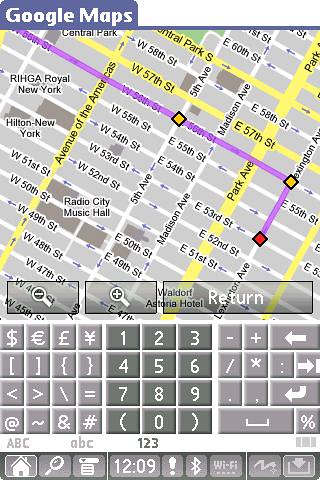
Googlemaps.prc
Google quietly released its Googlemaps for Treo devices. There is only one thing to say about this program: AWESOME!
It can be downloaded to the Lifedrive without problems and the link given above takes you directly there. If you prefer, you may go to Google and download it directly from the mobile site.
The rendering on the Lifedrive is absolutely superb, not to mention flawless! Directions are stored on your device as are prior searches. You can also see satellite images, rendered perfectly on the lifedrive screen. See my pics below.
This is another example of well written software. No crashes, just responsive, slick software written solely with the user in mind. Of note, this program may also be loaded directly to the SD card and run directly from there.
If there is one program that could make me jump ship from the Stand-alone PDA and venture into the land of the phone-PDA, this would be it. But not for the reasons that you may envision. On the Lifedrive, the program is flawless. It even breaks out to send a message to my bluetooth phone to call a location if I want it to. The screen is beautiful and it is not power intensive.
Where the only problem relating to this well written program lies is with the telephone company. If you do not have a data plan that allows say 10-20 mb/month downloads, you could be in for a nasty surprise at the end of the month. I was able to test the program out on my preexisting bluetooth network and it was flawless. However, I have not ventured to use this on GPRS or EDGE, for fear that it will use up all of my memory for the month in the space of 2 minutes. As it stood, two direction searches used up 2.8mb and its rendering of images as you scroll from location to location requires more download memory.
As of now, Sprint may be the only American Telco that would prove beneficial for the download memory requirements, unless you have an unlimited plan. Herein lies the biggest setback for mobile phones and mobile media in general. A few telephone companies have a locked-in strategy to keep everything in their garden. And they charge a hefty fee for the privilege. It holds back substantial innovation from companies such as Google and even Palm, which must play ball with the Telcos - notice Mr. Ed Colligan avoiding the question of pricing for the Treo 680 yesterday. It is the gorging of the consumer by the Telcos that enables me to stick with my Lifedrive and to use a landlocked machine or intermittently use my bluetooth phone for the data that I need. I cannot justify paying $35+ per month to use a Telco invented PDA based data plan on top of a voice plan.
But departing from this, it is a company such as Google that may show us the way out of this quagmire. If they can open up the lines for free or minimal-charge WIFI, the Telcos will have to drop the price substantially, leading to greater competition.
Google has taken a great step forward with the creation of a portable Google mapping software. Now, if they could only make a universal Calendar program, that would be golden.
Google Maps First Hand Account
Here is a pictoral summary of my unbelievable experience with this software:
1. Select your destination and confirmation will be given in the form of a map display
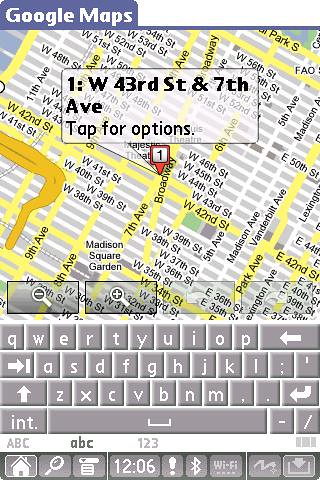
2. If the address that you enter is valid, you will receive confirmation that the address that you typed in really exists. Sometimes, even a phone number will show up for a business establishment, along with the name of the company. This is followed with the functions listed below. You may choose to go to the location or depart from it.
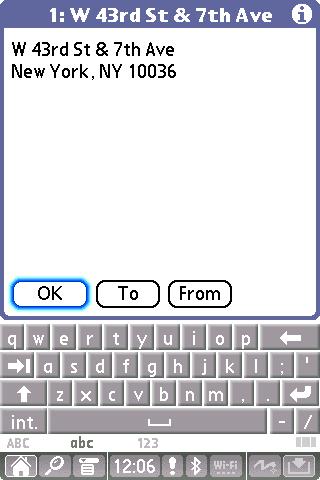
3. Once you have entered your data, a summary page will show up showing how many miles are between the two points. If you run or bike, this is absolutely amazing.
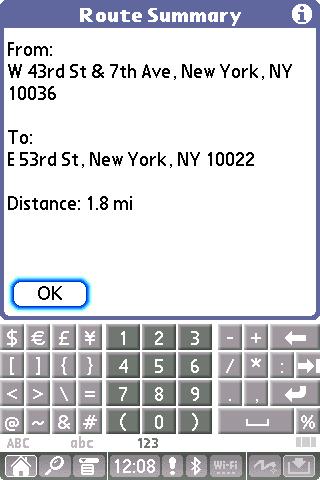
4. Each colour point indicates a turn or change in direction.
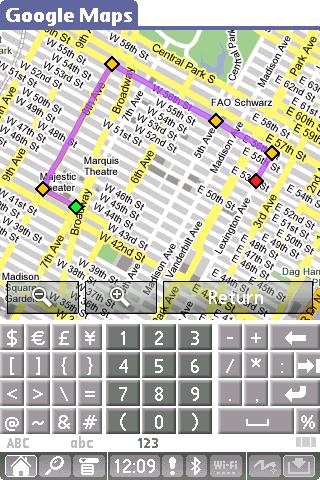
5. Once clicking on a colour point, directions are given for each main turn.
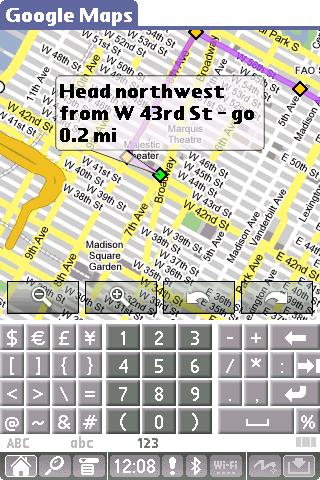
6. You can zoom-in to see more detail and to pick out landmarks. Although not featured here, you can have indicators for restaurants, gas stations and other selected places of interest.
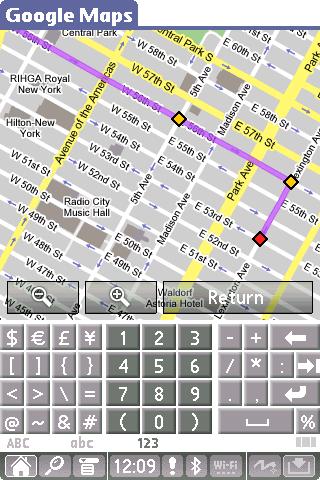
7. You can further zoom-in to see the area in more detail. Notice how the one way streets are also displayed. A very important point if you DON'T live in NYC.
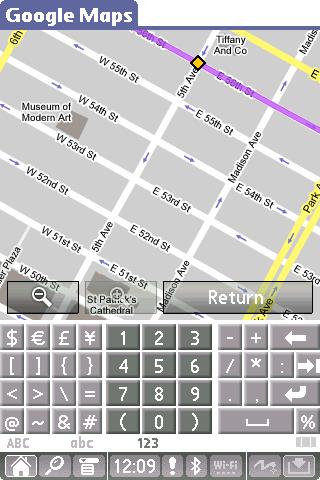
8. You can change the image to view a satellite photo of your location.
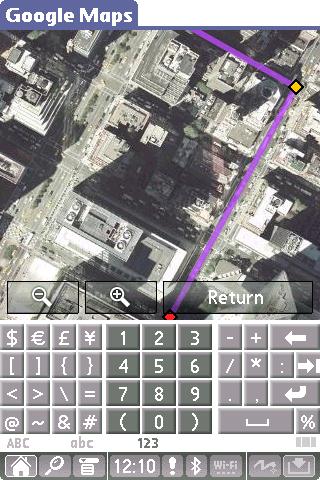
9. More unbelievable is the more detailed image shown below after zooming-in again:
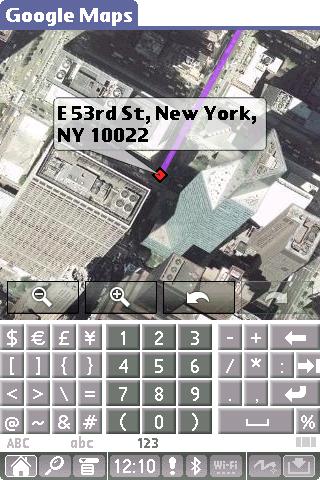
10. Alas, the cost of this show of brilliance? A data plan is a necessity if you are using this program. This may be a little difficult if you are using this with a bluetooth phone connection with only a 4 or 5mb monthly account. This is probably why it was originally written for the Treo, which necessitates a special high priced data plan. It is nice of google to put in how much data has been downloaded as this takes the guess work out of doing this.

Again, a truly brilliant piece of software. If you own a Lifedrive or Treo or Tungsten X, you owe it to yourself to download this. Truly Amazing !
LDD.




2 comments:
I am a very happy LifeDrive user. Until the advent of this app I have not felt the need for a Smartphone. Now I may want to get a Treo 680 for the field use of the Google Maps app. WiFi ties one to a hotspot location. I am in outside sales and need the mobility that a cellular connection would afford. This great "free" app could end up costing me the price of a 680. Oh well....
Dave,
I quite agree with you. As I stated, I think that it may come to this product and the need for a data plan that may tip the scale for me also. I have to get ahold of a Treo 680 first, but first looks would scream a winner for Palm. I like the way it looks and the whole Apple Color scheme appears to be right on track. Google's product is truly amazing! So far, I am still holding onto my Lifedrive due to its vast storage capacity -- 8 gigs in total (4 harddrive 4 SD card). But the cry of the smartphone is beckoning. Thanks for writing.
Post a Comment