Greetings friends,
I am not one to spread rumors, but I have just found out today from a very reliable source that Google plans to release a PDA conduit to their calendar program. My source did not clarify in regards to timing, but that it was coming soon and will be compatible with the Desktop that we are currently using now.
I would assume that it will also work with the Treo, since this is the leading Palm device, but it would appear that the yelling and screaming from the folks at PalmAddicts has had some effect.
Looking forward to this soon.
LDD.
Monday, December 25, 2006
Friday, December 01, 2006
Lifedrive Essentials: MacGyvering The Headphone Jack.
For many of us, the Lifedrive exists as both a work related instrument for finding information and an entertainment device for listening to MP3's and watching Movies. However, the latter usually means watching the movie or video without headphones, using the speakers. But listening to podcasts and music is usually a more private matter and is often accompanied by either headphones or external speakers via the headphone jack.
This latter use has grown over the past year and many people, including myself, tend to listen to podcasts and selected music items in the car via the headphone jack linked to either an fm transmitter or a cassette converter. However, if you look very closely at a lot of these add-ons, you will notice that the size of the adapters are actually a little larger than what the Palm is requesting. In other words, not all small headphone adapters are made the same. This is true for some 3rd party ipod adapters too, but the ipod, over the past 3 years, has almost developed its own standard. Thus it is becoming easier to get the adapter that you need for your palm Lifedrive, since the ipod's adapter works perfectly well with the Lifedrive and nearly all ipod headphone adapters conform to an ipod standard.
However, the use of an oversized adapter can lead to some problems later on. After about a year of use, the Lifedrive will surprise you one day by not playing any sound via the built in speakers. However, it will play if you insert an adapter into the headphone jack and distribute the sound to your car/headphone.
There appears to be an electrical short that I believe is probably caused by some of the larger headphone jacks. However, the cure for this problem is truly amazing!
First of all, there is no need to open the Lifedrive. What I have found is that by using an adapter, placed into the headphone jack and toggling it a little to the left or right, loosens the connection and restores the sound. Now this may not work for every situation, but it works almost all of the time. I have only had this happen to me twice and this solution appeared to correct the problem almost immediately.
A few pointers on preventing the problem:
1. Try to use ipod approved headphones or accessories for the headphone jack.
2. Sennheiser makes one of the best headphones and their convertible jacks fit perfectly.
3. If you find that you are having to push the jack into the Lifedrive excessively, then you probably have the wrong size.
4. If the toggle example does not work, then you may try placing an ipod approved headphone jack half way into the jack and "push" the jack a little to one side. This works also, but you must be very careful not to break the device. See picture below.
This is a little MacGyverish, but it seems to work. I will try to put some more tips on preserving your device as more problems arise. Your feedback on this, as always, is greatly appreciated.
Hope this helps.....LDD.
Monday, November 20, 2006
Lifedrive Microdrive to CF conversion...More.
There is now a wiki available to all who wish to change their lifedrive hard drive to a CF card.
Click on the title or click here .
Remember that your warranty will be void if you attempt to do this. I have not personally performed the change myself, but I am looking for either a used or cheap Lifedrive to do this.
The Wiki is excellent and it details which cards are able to be installed in the Lifedrive. It is a basic instruction set. However, I do wish someone would offer their services for this. That would be more interesting. As soon as someone does, I will post that information here.
There is a report in both Palm Infocenter (PIC) and Palmaddicts that Compusa is selling the Lifedrives that are still in inventory for $199.00. I cannot confirm this at the present time, but this would be a good deal if you sought to make the change.
However, I must say that I am awaiting the Hawkins' Project or a complete drop in the price of a Lifedrive before embarking upon the above. It is risky and you should make sure that you backup your Lifedrive before doing this. Additionally, it will not solve all of the problems of the dated operating system should you decide to embark upon this project.
LDD.
Click on the title or click here .
Remember that your warranty will be void if you attempt to do this. I have not personally performed the change myself, but I am looking for either a used or cheap Lifedrive to do this.
The Wiki is excellent and it details which cards are able to be installed in the Lifedrive. It is a basic instruction set. However, I do wish someone would offer their services for this. That would be more interesting. As soon as someone does, I will post that information here.
There is a report in both Palm Infocenter (PIC) and Palmaddicts that Compusa is selling the Lifedrives that are still in inventory for $199.00. I cannot confirm this at the present time, but this would be a good deal if you sought to make the change.
However, I must say that I am awaiting the Hawkins' Project or a complete drop in the price of a Lifedrive before embarking upon the above. It is risky and you should make sure that you backup your Lifedrive before doing this. Additionally, it will not solve all of the problems of the dated operating system should you decide to embark upon this project.
LDD.
Tuesday, November 14, 2006
Dr. Bikshandi allegedly creates a new lean PDA.
Akin to the Origami mystique discussion a few months ago, a physician in India claims to have created the first lean PDA for medicine. The device is apparently centered around preexisting hardware and is devoid of the bulky applications and proprietary restrictions that have closed the doors on progress thus far.
The article, published in India's Healthcare Management Express , would seem to be someone's reach for the spotlight if it were not for a few important facts. Dr. Bikshandi is a well respected Trauma Critical Care Specialist. Secondly, he actually presented a working model of the device to the Royal Society of Medicine in London! That's right, no vaporware here! A real, dedicated device. One would think that a picture or two would have evolved from this meeting, but alas, there are no pictures, but a lot of questions. According to HME, the device has the following characteristics:
1. Basic PDA functions: Calendar, Contact/Address book, meeting alerts and e-mail.
2. Wireless connectivity.
When asked if the device can be applied to different operating systems, Dr. Bikshandi replied,
"...I configured a basic palm based hand-held device to run important clinical applications by performing minor tweaks. The configured device is currently operational and capable of synchronising over the internet and even checking e-mail. I have also conceived the idea of providing a SPIX (single point information exchange), which is a blueprint for an elementary network using the built-in infra-red port provided with many hand-helds in a hospital/clinic set up. The design can network doctors and other healthcare professionals in an institutional setting with no specialised hardware requirement or huge investment."
Obviously, until we see a working example, it will be difficult to comment on it. But it is nice to see some innovation still finding its way into the standalone PDA market. The recommended price in June was about Rs 10,000 (Rupees), which was about $220.00 at the time. There is a possibility that the price will be decreased if demand is increased. This could be interesting if it ever comes to life.
(Originally written in June, 2006).
LDD.
The article, published in India's Healthcare Management Express , would seem to be someone's reach for the spotlight if it were not for a few important facts. Dr. Bikshandi is a well respected Trauma Critical Care Specialist. Secondly, he actually presented a working model of the device to the Royal Society of Medicine in London! That's right, no vaporware here! A real, dedicated device. One would think that a picture or two would have evolved from this meeting, but alas, there are no pictures, but a lot of questions. According to HME, the device has the following characteristics:
1. Basic PDA functions: Calendar, Contact/Address book, meeting alerts and e-mail.
2. Wireless connectivity.
When asked if the device can be applied to different operating systems, Dr. Bikshandi replied,
"...I configured a basic palm based hand-held device to run important clinical applications by performing minor tweaks. The configured device is currently operational and capable of synchronising over the internet and even checking e-mail. I have also conceived the idea of providing a SPIX (single point information exchange), which is a blueprint for an elementary network using the built-in infra-red port provided with many hand-helds in a hospital/clinic set up. The design can network doctors and other healthcare professionals in an institutional setting with no specialised hardware requirement or huge investment."
Obviously, until we see a working example, it will be difficult to comment on it. But it is nice to see some innovation still finding its way into the standalone PDA market. The recommended price in June was about Rs 10,000 (Rupees), which was about $220.00 at the time. There is a possibility that the price will be decreased if demand is increased. This could be interesting if it ever comes to life.
(Originally written in June, 2006).
LDD.
Friday, October 27, 2006
Someone Finally Did It!
I have wanted to do this forever, but Vincent Torralba got way ahead of the game by doing the most daring thing ever! Infact, I have been trying to win one of Sammy's Lifedrive's that he continues to put up for grabs on the Palmaddicts website to do just what Mr. Torralba has done. He replaced his Lifedrive disc with a CF card. And as expected, the lag time is nonexistent.
We must find out the long term consequences of this activity. But for now, you must go to Palmaddicts to see how he did it. He has very detailed information in regards to this and I am extremely interested, particularly if this is a stable change.
CONGRATULATIONS VINCENT, a job well done.
http://palmaddict.typepad.com/palmaddicts/2006/09/my_lifeflash_fo.html
LDD.
We must find out the long term consequences of this activity. But for now, you must go to Palmaddicts to see how he did it. He has very detailed information in regards to this and I am extremely interested, particularly if this is a stable change.
CONGRATULATIONS VINCENT, a job well done.
http://palmaddict.typepad.com/palmaddicts/2006/09/my_lifeflash_fo.html
LDD.
Friday, October 13, 2006
Google Maps for Treo: A Truly Amazing Experience on the Lifedrive.
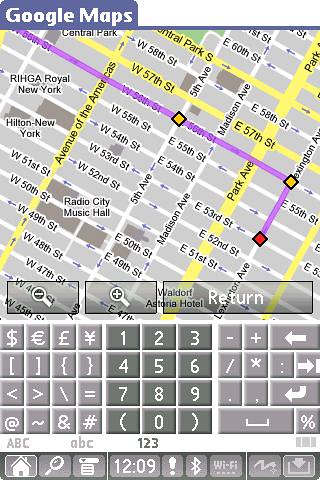
Googlemaps.prc
Google quietly released its Googlemaps for Treo devices. There is only one thing to say about this program: AWESOME!
It can be downloaded to the Lifedrive without problems and the link given above takes you directly there. If you prefer, you may go to Google and download it directly from the mobile site.
The rendering on the Lifedrive is absolutely superb, not to mention flawless! Directions are stored on your device as are prior searches. You can also see satellite images, rendered perfectly on the lifedrive screen. See my pics below.
This is another example of well written software. No crashes, just responsive, slick software written solely with the user in mind. Of note, this program may also be loaded directly to the SD card and run directly from there.
If there is one program that could make me jump ship from the Stand-alone PDA and venture into the land of the phone-PDA, this would be it. But not for the reasons that you may envision. On the Lifedrive, the program is flawless. It even breaks out to send a message to my bluetooth phone to call a location if I want it to. The screen is beautiful and it is not power intensive.
Where the only problem relating to this well written program lies is with the telephone company. If you do not have a data plan that allows say 10-20 mb/month downloads, you could be in for a nasty surprise at the end of the month. I was able to test the program out on my preexisting bluetooth network and it was flawless. However, I have not ventured to use this on GPRS or EDGE, for fear that it will use up all of my memory for the month in the space of 2 minutes. As it stood, two direction searches used up 2.8mb and its rendering of images as you scroll from location to location requires more download memory.
As of now, Sprint may be the only American Telco that would prove beneficial for the download memory requirements, unless you have an unlimited plan. Herein lies the biggest setback for mobile phones and mobile media in general. A few telephone companies have a locked-in strategy to keep everything in their garden. And they charge a hefty fee for the privilege. It holds back substantial innovation from companies such as Google and even Palm, which must play ball with the Telcos - notice Mr. Ed Colligan avoiding the question of pricing for the Treo 680 yesterday. It is the gorging of the consumer by the Telcos that enables me to stick with my Lifedrive and to use a landlocked machine or intermittently use my bluetooth phone for the data that I need. I cannot justify paying $35+ per month to use a Telco invented PDA based data plan on top of a voice plan.
But departing from this, it is a company such as Google that may show us the way out of this quagmire. If they can open up the lines for free or minimal-charge WIFI, the Telcos will have to drop the price substantially, leading to greater competition.
Google has taken a great step forward with the creation of a portable Google mapping software. Now, if they could only make a universal Calendar program, that would be golden.
Google Maps First Hand Account
Here is a pictoral summary of my unbelievable experience with this software:
1. Select your destination and confirmation will be given in the form of a map display
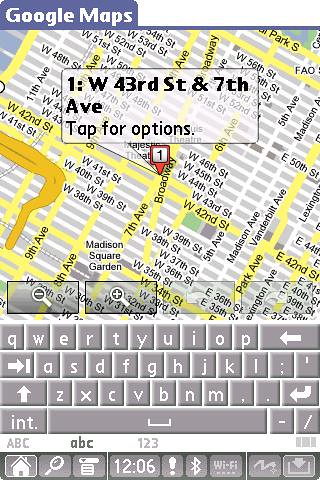
2. If the address that you enter is valid, you will receive confirmation that the address that you typed in really exists. Sometimes, even a phone number will show up for a business establishment, along with the name of the company. This is followed with the functions listed below. You may choose to go to the location or depart from it.
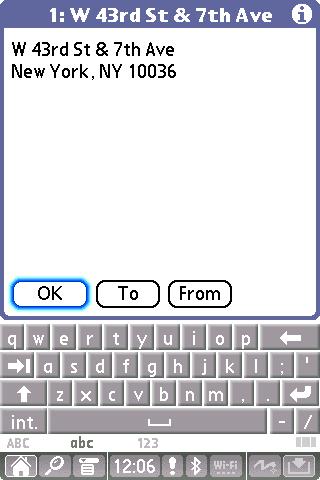
3. Once you have entered your data, a summary page will show up showing how many miles are between the two points. If you run or bike, this is absolutely amazing.
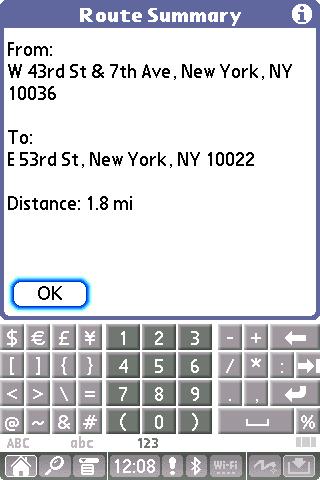
4. Each colour point indicates a turn or change in direction.
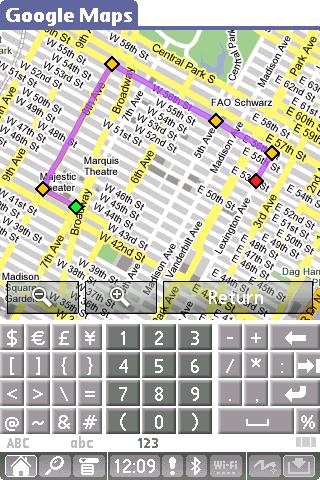
5. Once clicking on a colour point, directions are given for each main turn.
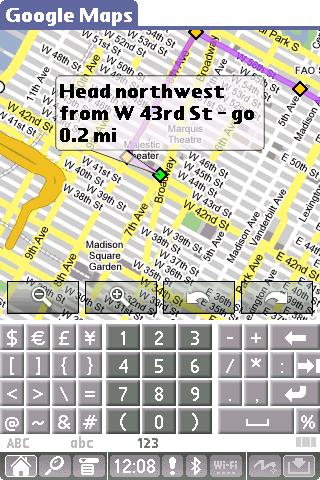
6. You can zoom-in to see more detail and to pick out landmarks. Although not featured here, you can have indicators for restaurants, gas stations and other selected places of interest.
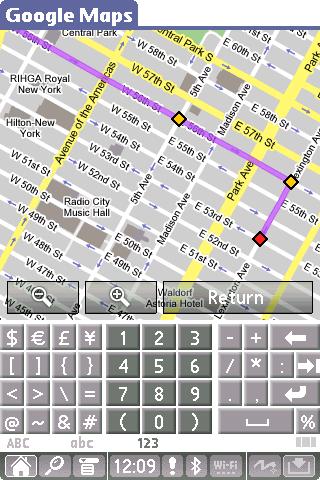
7. You can further zoom-in to see the area in more detail. Notice how the one way streets are also displayed. A very important point if you DON'T live in NYC.
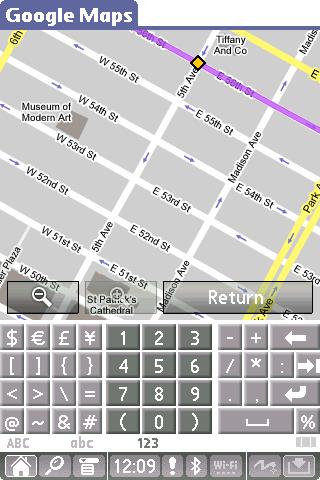
8. You can change the image to view a satellite photo of your location.
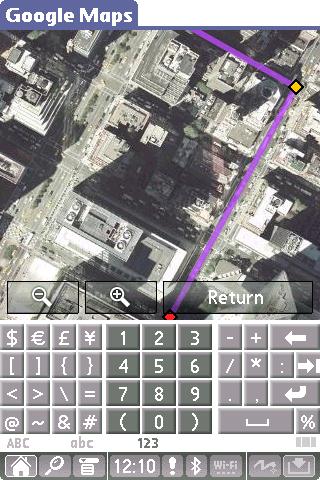
9. More unbelievable is the more detailed image shown below after zooming-in again:
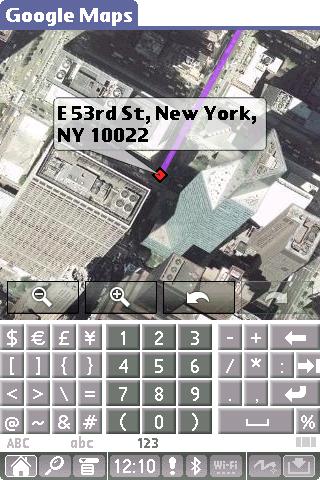
10. Alas, the cost of this show of brilliance? A data plan is a necessity if you are using this program. This may be a little difficult if you are using this with a bluetooth phone connection with only a 4 or 5mb monthly account. This is probably why it was originally written for the Treo, which necessitates a special high priced data plan. It is nice of google to put in how much data has been downloaded as this takes the guess work out of doing this.

Again, a truly brilliant piece of software. If you own a Lifedrive or Treo or Tungsten X, you owe it to yourself to download this. Truly Amazing !
LDD.
Tuesday, October 10, 2006
The Palm Experience......

Sammy and friends have been discussing the possibility of Palm abandoning its base of Palm handheld devices and going for the Treo Model. Certainly, there has been no official word from Palm in regards to this, but it would appear that Palm is embarking upon a road to Treoville. We have heard no word about a stand alone PDA this year. Normally about this time, the Blogosphere is filled with speculation, queries and sometimes smuggled pictures of Palm PDA devices.
Instead, blogs, including Engadget and Palm centered pages are salivating about the probable release of a new Treo. The possibility of another Windows Mobile or Palm OS 5 telephone device. In addition, said pages are now driven to write about phone programs and phone reminder programs with data collection tools and discussions about dropped calls, provider rates for phone usage consumption and antennae-free devices.
But something is missing! Something that has been missing ever since the Windows Mobile Treo came about. With the exception of Palmaddicts, which seems to have a host of stand-alone PDA warriors with separate cell phones, the reporting seems to be about TELEPHONES! It does not appear to be about the PALM EXPERIENCE. In short, does anyone remember the time when they picked up a device (for me it was the Palm V) and stared in
 awe at the ability to do calculations, store messages and be informed about events? It was an early time and it became a helpful tool for me - being able to practice medicine without having to remember every single piece of minutiae (ie. asbestos lung cancer incidence) or walking around without pockets filled with scraps of paper. It was in short - a revolution!
awe at the ability to do calculations, store messages and be informed about events? It was an early time and it became a helpful tool for me - being able to practice medicine without having to remember every single piece of minutiae (ie. asbestos lung cancer incidence) or walking around without pockets filled with scraps of paper. It was in short - a revolution!It was so compelling that even Bill Gates had to emulate the model with a Windows CE product to do just about the same thing. Now, I am not saying that those were the good old days, because the devices in those days were filled with flaws of their own, mainly processor problems, but it was a time when people concentrated on writing good software - lean and productive. The turn of a switch produced the opening menu without the need to warm up. That, appears to be gone now.
What we have is a margin question. What product produces the margins needed to be profitable? What if an experiment was done and a completely innovative device was released, can we - like Nokia - just throw it out there and see if it sticks? And what if that device is flawed, in ways that could be corrected, but in a time and financial frame that destroys our margins? Do we correct it or come out with a second version? Or do we scrap it and go for the product that makes us money? While we're at it, do we scrap the very thing that made us a leader in the first place -- the standalone PDA -- in favor of the device that produces earnings?
I believe that the answer has already been made. I have a wonderful device called the Lifedrive, but I believe that its days may be numbered. The TX was a success, but it too has a few flaws, mainly in its ability to handle the NVFS and so crashes a few times, but much less than the Lifedrive running programs trying to address nonexistent memory locations. The device is not as rich in function as the Lifedrive, but it appears to have caught the fancy of many, with its faster browsing and more rugged build. It does savor the PALM EXPERIENCE and will probably represent the new breed of devices coming from Palm. I would not be surprised to see an 8-GIGABYTE DRIVELESS DEVICE in the form of the Tungsten X, a complete solid state device. A hybrid could be another option, with a large ram of say 512k, immediate program memory of 1 gig continuous and a hard drive to store, but not run programs. Such a device would also be fruitful and probably impress the bottom line.
But before any of this can happen I feel that the one thing that Palm needs to do is come out with an operating system that can manage all of this. If anything, the TREO series of devices has shown that OS 5 .x in its never ending cycle of appearances in new devices is outdated and in need of a complete overhaul. The Palm Media says that Linux is the answer. There is discrepancy as to whether the Access Company will produce this or if Palm will enter the fray and produce a Linux based Palm device alone. The latter would be most appealing after seeing some of the cartoonish GUI's produced by Access.
However, CEO Ed Colligan in a conference call to analysts last year pointed out that Palm's concentration would be on Treo models this year. This would appear to be reasonable given the margins and popularity attained, especially by Windows Mobile devices. However, those of us not ready to jump on the Windows Mobile bandwagon or for that matter own a phone based PDA appear to be left out in the cold, wondering if we are in the possession of an outdated Model-T. There is no mention of a new stand-alone PDA - anywhere.
We are also left wondering if we will ever experience the wonderful feeling of holding a Palm device again that just does its job. It came to me again a few years ago when I picked up a Palm Tungsten. The sliding panel was a joy to behold. The device actually fit in my shirt pocket. To me, I still think that this was the most innovative Palm ever made. Yes, it was flawed slightly, but Palm again ascended to the technological high ground creating a product that few could compete with. Yes, multimedia almost killed the Palm and Windows CE made a run for the money tree, but it was that ability to pull
 out a Palm Tungsten that drew the most interest. In meetings, people wanted to look at this strange device that had a slider. They were even more in awe when I surfed the web via a bluetooth connection with my phone or sent a contact to my phone to call or transferred data to and from the phone without having to hire my work's IT guy to set up baud rates, string bits and hexadecimal init strings. It was Palm at its best.
out a Palm Tungsten that drew the most interest. In meetings, people wanted to look at this strange device that had a slider. They were even more in awe when I surfed the web via a bluetooth connection with my phone or sent a contact to my phone to call or transferred data to and from the phone without having to hire my work's IT guy to set up baud rates, string bits and hexadecimal init strings. It was Palm at its best.So here is a request to Palm. Do not abandon the stand-alone PDA. It is the very soul of your company. It is the rock of Gibraltar that brought you the ability to produce the Treo. I am hoping that the lack of a release of a stand-alone PDA is indicative of a wait for either Cobalt or Linux next year and that our current OS 5.x NVFS devices will be able to be upgraded or better yet, have second editions that are far superior to their originals.
LDD.
Friday, October 06, 2006
Brighthand has Palm Representation
http://forum.brighthand.com/showthread.php?t=228814
I was very pleased to run into a post on Brighthand this week in regards to problems with wifi on the Lifedrive. It seems that any attempt to connect will give a soft reset at least once if you use it long enough. I was very interested to learn that the TX appears to do Wifi a lot better than the Lifedrive.
Seems to be a very interesting board on Brighthand, but perhaps the most interesting feature was the fact that someone from PALM actually answered a post. Heather Cullen, from Palm Inc, answered a question on the board.
They actually do read the boards.
LDD.
Addendum:
http://forum.brighthand.com/forumdisplay.php?f=1097 (Will give you entire Lifedrive forum).
I have added this to my listing on the left.
LDD.
I was very pleased to run into a post on Brighthand this week in regards to problems with wifi on the Lifedrive. It seems that any attempt to connect will give a soft reset at least once if you use it long enough. I was very interested to learn that the TX appears to do Wifi a lot better than the Lifedrive.
Seems to be a very interesting board on Brighthand, but perhaps the most interesting feature was the fact that someone from PALM actually answered a post. Heather Cullen, from Palm Inc, answered a question on the board.
They actually do read the boards.
LDD.
Addendum:
http://forum.brighthand.com/forumdisplay.php?f=1097 (Will give you entire Lifedrive forum).
I have added this to my listing on the left.
LDD.
Thursday, September 21, 2006
Near Nirvhana with Nokia

Over the past few months I have been looking for a solution to end my relationship with my favorite phone the Nokia 6310i. The phone has been a beauty for me for many years. It could do everything that I wanted and above all else, communicated with my Palm Pilots 'all of the time.'
During the early days, my faithful Palm Tungsten T would surf the web flawlessly using the bluetooth connection and when the memory of the phone was full in the address fields, the Palm was an amicable substitute with its bluetooth connection to dial friends.
When I purchased my lifedrive, I was a little disappointed that the transition was not seemless, but this ended when Palm came out with a few phone updates that corrected the issue and I was satisfied. So, when an unfortunate stool finally broke the faithful Nokia 6310i, a phone that was dropped, flung, stomped-on, drenched and sat-on (accidentally, of course) finally gave its last electronic blurb, I knew that it was time to
 move on.
move on.Although "The Brick" (as it has been affectionately called) still continued to work and despite the constant berating that took place from my coworkers, friends and family for carrying such a "large" phone, I enjoyed the seemless nature of it. What made matters worse was the fact that I could not find a replacement and carried the broken "brick" around for almost five months before replacing it.
The Contenders
I looked at the RAZR and, with all of the discounts available, thought that this would be a worthwhile replacement, however the RAZR was actually slower than "The Brick." The menu system was akin to starting Windows. Although the bluetooth connection was nice, it felt clunky and slow. Cute, but not practical.
Next, was the Sony Ericsson. There were many model numbers to choose from but even though they were all nice, with a decent menu system, I could not find a bargain among them. And my rule is: If I have to pay a house payment for a phone, I am afraid that it will not do. So, cute but too expensive.
I looked at a few Samsung models next, but could not find any that came close to matching "The Brick." Most did not support bluetooth, but all had magnificent screens. Infact, I would have to say that just about all of the Samsung phones that I tested had magnificent screens and excellent print and video quality. But again, if I couldn't use it with my Lifedrive, I couldn't use it - period.
Enlightenment.......
Then it came! A glow, the parting of the clouds, an angelic sound through the quagmire of despair. Could it be? ..........
I perused the store looking at a small form factor phone. Odd, was the fact that the phone was a flip phone. Why? Because Nokia is not known for making flip-phones. They, and I say this proudly, MAKE BRICKS !!! BRICKS THAT WORK !!!! But this was beautiful. Akin to seeing the girl of your dreams from a distance and not being able to open your mouth to say hello. It flipped, it's menu system was very intuitive. The address book was familiar, the menu system was familiar and of course bluetooth and infrared all in one package. I turned on my lifedrive and in no-time flat was connected to the internet through the phone. I was able to upload my address book to the phone without making any modifications in the address book sequence. It saved vcards accurately. It's bluetooth connection to my Lifedrive, dare I say it, was actually faster than The Brick. And it timed out after lack of use after 3 minutes, instead of randomly as it had done previously on The Brick, while surfing the internet.
The Nokia 6102i is a splendid phone. It has a small form factor and works FLAWLESSLY with the Lifedrive. There is absolutely no need to download any additional software to update the bluetooth connection. Its affiliation with the address book works flawlessly. There have been some reports that the picture quality is not that great, but for me, I bought the phone to speak to others, not to take pictures.
A real plus is that you can send all of your photos or movies taken from the phone to your Lifedrive via bluetooth or via infrared and clear the memory that way. Additionally, the phone comes with software that connects to your computer which can do the same. Additionally, you can transfer multimedia files from your lifedrive to your phone and vice versa all wirelessly. I have even surprisingly surfed the web via a bluetooth connection with my Lifedrive connected to the phone and conducted a call via the speaker function of the phone.
Worth taking a look, I think that this phone is a worthy successor to the 6310i if you are in the running for a new LIFEDRIVE-Compatible phone. There are many phones that are probably better, but for the incredibly discounted prices that are now out, this phone is very hard to beat.
LDD.
Labels:
Editorial,
Lifedrive Essentials,
Review
Sunday, September 17, 2006
Software Review: Riley Kidometer & Shots 2006
 Riley's Kidometer is a God-Send for Pediatricians and Generalists alike. If you have ever listened to a child's heartbeat and said to yourself, "Is that normal?" or looked at a newborn CBC and wondered, "Is that Hemoglobin for real #$%* ?" then Riley Hospital for Children's Kidometer is for you.
Riley's Kidometer is a God-Send for Pediatricians and Generalists alike. If you have ever listened to a child's heartbeat and said to yourself, "Is that normal?" or looked at a newborn CBC and wondered, "Is that Hemoglobin for real #$%* ?" then Riley Hospital for Children's Kidometer is for you.Edited by Dr. Joel Topf, the Kidometer is a statistically fact based solution that graciously simplifies the obvious. If you are looking for the respiratory rate of a 1 month old, you select the age at the bottom of the screen and select from the dropdown menu on the top right of the page - selecting Basic Vitals. The data is broken down into a range (in this case, 36-64 (awake)) and in parentheses the mean value is also given for the range. Thus in the case of our excited one month old, this is average (Caution to Care providers: Always use judgment with this as you well know, if the kid looks septic don't take the "average" or normal value to mean that he/she is normal - I really trust that everyone reading this would take that into account).
This program exemplifies two things that I greatly appreciate in "the perfect medical program:" SPEED and SIMPLICITY. This program is much more comple
 x than it would appear. Age specific data is not that easy to compile and deliver in a concise format, yet the developers manage to do just that. You select an age and select the information that you are looking for and voila, the information is there.
x than it would appear. Age specific data is not that easy to compile and deliver in a concise format, yet the developers manage to do just that. You select an age and select the information that you are looking for and voila, the information is there.So, are there negatives with this product? Not really, it works well on the lifedrive but I would like to have seen a simpler presentation of the vaccines, since this is something that is constantly changing. Although it still presents itself well with the information provided, I picture students or early residents looking for a quick response, not appreciating all of the reading that is needed to decide upon the 2,4 and 6 month vaccines. It is a detour from the succinct presentation listed in the rest of the program. Again, this is not really a negative but an observation.
On the subject of immunizations, I cannot recommend the immunization program SHOTS 2006. (http://www.immunizationed.org/) I was going to write a review about the product, but decided against it since I had nothing good to say about it. The product nearly destroyed my LIFEDRIVE. The program, which comes in two versions - a graphically intense version which sports graphic images of the childhood diseases being vaccinated against and one with fewer graphics. Unfortunately both appeared to crash. The "lite" version still appeared to look for pictures found in its counterpart graphics-intensive partner. Since it could not find them, it would crash! The larger version of the program appeared to fall into the vast Lifedrive Wormhole attempting to look for the picture files and not finding them. Even if the picture files were in the same directory (which they were not even during a hotsync), the sound of "ker-Klink" and reset would take hold.Even after I rid myself of the program from the LIFEDRIVE, the device went into a cyclical reset and stopped short of a Hard Reset, resetting all of my files in memory by wiping out the registration info, but leaving the files intact.
It is a shame that I could not get the Shots 2006 program to work on the Lifedrive since the group, The Society of Teachers for Family Medicine (STFM) does such fantastic work. They are driven to providing education and immunizations to children and this misstep in providing software for what I must assume is all NVFS devices appears to be a slip from the norm. I have used their previous versions of Shots in the past without problems, but I surmise that the issue may be in trying to provide these diverse files which the Lifedrive has problems accessing. In regards to their software for other devices, it would appear that there is no problem, but I think that a big Caution should be presented on their download page for owners of Lifedrives, until they have corrected the problems listed.
So, thumbs up for the RILEY KIDOMETER - Living proof that there is still good software out there that is well written. I highly recommend it. The company offers a 30 day trial, followed by a request for $17.95. The information is sent via email.
Disclaimer: As with all of my reviews, this review is independent of any secondary gain. I feel that I must publish this disclaimer with any glaringly enthusiastic reviews that I give.
LDD.
Sunday, July 23, 2006
Patriot Memory 4 gb SD Card. First Hand Account,

On friday I found an article in Palmaddicts on a new memory card released by this relatively obscure company. The company claimed to have a 4g SD card (not the new SDHC or USB 2.0 variety reported in my last article) that was capable of being used by just about any SD-available device.
Well, I was somewhat skeptical of course, but I am off on a family vacation this week and I will need all of the free memory that I can muster on layover flights. Last year the Lifedrive was very handy. I kept a series of movies that the kids could watch while at the airport or if they became unruly on the plane. Our usual DVD player had poor battery life and the Lifedrive was absolutely magnificent, especially when hooked up to a car stereo speaker or via joint headphones. However, the machine would need to be recharged constantly, particularly if I wanted to use it for web surfing.
Thus when I saw this article in Palmaddicts, I immediately remembered that during the year, after a few other plane rides, the battery life was magnificent if the movies were being played from an SD card, rather than the disk drive. 1 gigabyte was okay for podcasts and 2 movies, but 4 gigabytes could ensure very high quality playback and a very peaceful plane and car flight. The ability to watch a few movies and my DVD box sets of "24" , "House" and the first season of "Gray's Anatomy" was just too compelling (I do not watch television and I buy the box sets in the hope of watching these things eventually, based upon recommendations by my wife and friends).
I purchased the SD card yesterday for $85.00. I mention the price, because I paid $60.00 for the combo USB/SD Sandisk Ultra card 2 months ago and $80 for the original Sandisk 1gb SD Ultra card a year ago. The price of memory has declined substantially.
My first thoughts upon feeling the card was how thick and heavy it was, compared to the Sandisk cards. The workmanship appeared to be very good, with no dents, paint errors or sloppy misspellings of the labels. I thought it would be good to just place the blank card in the Lifedrive to see how it would respond. Immediately, the Lifedrive informed me that it could not open the card because it was not formatted. It did not offer formatting options. I branched out of this and discovered that the card did not show up in the right upper dropdown display. I then performed a soft reset, remembering that this tends to clear the memory. Not only did it clear the memory, but it formatted the card to FAT-32. I checked the memory of the card, using INFO and found that I had 3.8 gigabytes available. Sounds familiar !!!! I think the Lifedrive Disk had the same amount of available memory when it came out of the box.
I then placed the card in a card reader and began to use it as a regular computer directory, uploading my home movies and the aforementioned programs. I also downloaded a fresh copy of TCPMP and its associated AAC plug-in. I placed this in the already-provided Palm/Launcher directory (appeared after the lifedrive formatted the disc) . If you look at my previous post, you will note that TCPMP tends to crash a lot less often - if at all - if it is run from the SD card.
Voila !!! Success. The SD card runs perfectly on the Palm Lifedrive. There is almost no delay in access times. I can fast forward, reverse, enlarge, rotate and skip as with the Sandisk 1g cards and faster than if I used the harddrive. Access times appear to be comparable to the Sandisk, although I did not do a formal study to test this.
The SD card is a winner in my book. I am thinking of picking up another one to emulate the Ipod nano. Having a full 8 gigabytes of memory at my disposal is very nice. Infact, if you told me that I would have 8 gigabytes of memory on a Palm 5 years ago, I would have asked "what for?" Today, we have programs and files that can access and make useful this type of memory. The new SDHC cards that will be released this year will add even more capacity to these incredible tools of ours. If the Patriot Memory card is a peek at what is to come, hang on to your hats.
In the medical field, I think that the time has come for on-demand medical video. Medical videos are just as tedious to watch for those of us in the medical profession as it is for the layperson. Condensing these down to our small mpeg player formats would be beneficial. Additionally with the increase in memory size, Podcasts should be used instead of CD's. While on the plane, I will actually be listening to and watching 2 medically relevant programs. Something that I could not bring myself to do at home. Both files took up collectively 128mb of the 4 gig space.
Again, the Patriot Memory Card 4g appears to be flawless on the Lifedrive in this initial test. Although a word of caution is needed. I will not place any mission critical information on the device until I have used it for over a month. So for now, I will only place multimedia files on the SD card. I will keep you informed.
LDD.
Monday, July 17, 2006
Is the Lifedrive relevant with the Sandisk and Panasonic 4g SDHC announcements?
 Technology stands at the wake of no one. Today, Sandisk joined the SDHC party by joining Panasonic and releasing a 4 gigabyte SD card. The new SD 2.0 cards are designated somewhat differently with the SDHC moniker due to the fact that most SD cards run to a maximum of 2 gigabytes of storage due to FAT-16 limitations. The new SDHC cards look the same, but run on a FAT-32 protocol, driving their potential storage to 32 gigabytes. Additionally, the new classification system further breaks down the cards by classes:
Technology stands at the wake of no one. Today, Sandisk joined the SDHC party by joining Panasonic and releasing a 4 gigabyte SD card. The new SD 2.0 cards are designated somewhat differently with the SDHC moniker due to the fact that most SD cards run to a maximum of 2 gigabytes of storage due to FAT-16 limitations. The new SDHC cards look the same, but run on a FAT-32 protocol, driving their potential storage to 32 gigabytes. Additionally, the new classification system further breaks down the cards by classes:Class 2 2mb/sec*
Class 4 4mb/sec
Class 6 6mb/sec
*Where mb/sec is the minimum sustained data transfer speed. Somewhat better than what preceded it.
What is not known is whether the Lifedrive will run the 4 gigabyte SDHC cards or if other Palms will run them. But more importantly, the question now arises: If there are 4,8,16,32 gigabyte SDHC cards available and are compatible with a powerful handheld such as the TUNGSTEN X, will the Lifedrive be relevant?
Unless Palm comes out with an equivocal Lifedrive, sans the drive, we could be seeing the end of the Lifedrive as we know it. But as I see it, one loss is a gain in another department. This new release of increased memory begs to have Palm deliver on the ultimate experience in my book:
500mb to 1 gigabyte of onboard memory.
4-8 gigabyte Card, interchangeable SDHC format.
Built-in camera.
Built in voice recorder.
Possible attached or retractable keyboard.
Bluetooth/Wifi.
Excellent Battery Life.
And of course, a new operating system with multitasking capabilities.
SDHC USB 2.0 may do to the Palm Lifedrive what Google has done to Yahoo and Microsoft: Force Innovation!
LDD.
Thursday, July 13, 2006
Lifedrive Essentials: Bluetooth -- The Other Broadband (The Axis 9010)

A year ago when I bought my Lifedrive, I tinkered around with at least two broadband devices for wifi access. I already had a hardwire router and did not want to change over to a wireless router since I did so very little wireless computing to begin with. I picked up a D-Link router (purchased at a store opening for $10) and tried to use it as an Access Point. This was just plain stupidity and led to a few wasted hours trying to do configurations which would just end up in the router trying to be ...well, a router instead of an Access Point. I then picked up a Linksys Access Point and this, for the most part, worked very well. However, it was not without its own problems. The Lifedrive was very finnicky and crashed on several occasions. Yes it was very fast downloading files and webpages in what appeared to be no-time flat. But along with this wonderful speed came a few problems:
1. The Link was essentially always on.
2. Always on would lead to about a 15-30 minute battery life.
3. Security was a major issue. I found a few names accessing the Access Point that were not mine. A problem resolved when I changed to WPA instead of WEP.
4. The Lifedrive (1.0 OS) was essentially unstable after leaving Versamail and Blazer.
Then, the Access Point would run into other problems. For some unknown reason once I changed the encryption from WEP to WPA for greater security, the Lifedrive would tend to crash or slow down considerably. The longer the WPA key string was, the longer my download times and the greater the connection issues decreasing the battery life.
One solution that cropped up over this time frame was a wireless solution that I had used with my old Tungsten T -- Bluetooth! Just about all advanced Palms link up well with bluetooth phones so I took the logical step of having the machine link with an Access point through a network to print out documents. This was relatively advanced at the time and worked extremely well with the Tungsten T. The device, the Axis 9010 pictured above was originally listed at $400, but I was able to buy one from an auction site for about $40.00. It runs on Linux and is extremely easy to program. The one thing that I liked about it was the fact that its range was supposed to be about 50 feet, but you could get it to about 100 feet and surf without worrying about anyone attaching to the network. Most Wardrivers are not really looking for a bluetooth Lan connection. Additionally the Axis uses RADIUS which is relatively more secure than even a regular WEP or WPA secure connection.
Thus when my Linksys started acting strangely I took out the Axis 9010 Access Point and put it back to work with my Lifedrive. It has been flawless. Infact, although it works at only 1/10th the speed of the Linksys, it provides a consistent and constant data transfer rate. One of my favorite things about the bluetooth access point is the fact that the Lifedrive and the access point stop communicating with each other once the files have been downloaded or the webpage completed. Thus, downloading a 10mb podcast for example will take about 5 minutes, but once it is done, the transmitter for the Access point stops as does the Lifedrive. The Lifedrive will shut off 3 minutes after the completion of the download, but not during it. Thus battery life is conserved rather nicely.
The throughput speeds are not amenable to access SKYPE or anything like that. But if you download, surf or print intermittently the access point is something that you should look at very closely, particularly if you are having problems with WEP/WPA or the 802.x solution. I keep it as a backup, but for the last few months I have been using bluetooth exclusively.
My take on the bluetooth functionality working better on the Lifedrive than on the 802.x solution is that I believe that Palm has been working with IR (Infrared) longer than just about anyone. Additionally, with the introduction of the Tungsten T, Palm became increasingly resilient and aggressive in regards to having communications transmitted over both IR and Bluetooth. I think that the European market, which at the time was very involved in Bluetooth communications, became a major target for Palm. Ericsson and Nokia were phenomenal in this and the ability to communicate with the Palm was instrumental in the success of the early Tungsten products. With Palm continuing to produce three different versions of the Tungsten, bluetooth became perfected over time. Add to this the fact that many, including myself, became increasingly bothered by the hotsync process, the ability to do this via wifi was very appealing. While their competitors concentrated on the 802.x position for wifi access, Palm chose Bluetooth. Hindsight would dictate that the 802.x position won this battle, but in terms of battery preservation and security I believe that Palm was right.
802.x on the other hand, seems to be something of a thorn in the side of Palm for the past few years and a much newer technology to Palm. None of the current Treos, including the new 700 series have native 802.x wireless lan with the Palm OS. The Lifedrive was one of the first products in the Palm line to come out with dual Bluetooth/802.x Lan support. In other words, up to and including the release of the Lifedrive, wireless lan in the form of 802.x is still a work in progress.
The plus for us "old guys" is that if the Wifi link is broken or there are problems with the conventional access points then Bluetooth from home is still an option. With the preservation of battery life one can have a rewarding experience with a bluetooth Access Point. The downloading of web pages is a little slower but reliable.

Setting up the Bluetooth Lan for the Lifedrive is very easy. Just open the bluetooth connection screen and have the machine search for the Bluetooth Lan Access Point (Axis 9010) while it is on. The Lifedrive's software takes care of the set up.
 One of the nice things about this set up is that if you have a bluetooth telephone, all you have to do when you want to switch from one to the other is choose (See diagram). In addition, if you can get more than one Axis Access Point, the two can be linked together to produce a relay access point. I have used this once or twice, but there is an obvious delay with response times trying to do this. But again, if you are just accessing small files or doing IM, the delay is not that noticeable. For the most part, for small solutions one Axis 9010 is sufficient. Note that the Axis 9010 as with other bluetooth access points essentially works with any networkable bluetooth device. This means that you can use it with just about any Palm device that has bluetooth Lan, that includes the entire Tungsten line, including the Tungsten T (my favorite device for form factor). It also means that it will work with all other non-palm bluetooth network devices. The device is also very much compatible with up to 5 simultaneous connections. The official document states 6, but your connection speed tends to be untenable with 6 and I have found 5 to be compatible with no appreciable delay in either upload or download times.
One of the nice things about this set up is that if you have a bluetooth telephone, all you have to do when you want to switch from one to the other is choose (See diagram). In addition, if you can get more than one Axis Access Point, the two can be linked together to produce a relay access point. I have used this once or twice, but there is an obvious delay with response times trying to do this. But again, if you are just accessing small files or doing IM, the delay is not that noticeable. For the most part, for small solutions one Axis 9010 is sufficient. Note that the Axis 9010 as with other bluetooth access points essentially works with any networkable bluetooth device. This means that you can use it with just about any Palm device that has bluetooth Lan, that includes the entire Tungsten line, including the Tungsten T (my favorite device for form factor). It also means that it will work with all other non-palm bluetooth network devices. The device is also very much compatible with up to 5 simultaneous connections. The official document states 6, but your connection speed tends to be untenable with 6 and I have found 5 to be compatible with no appreciable delay in either upload or download times.Technical:
The Axis 9010 has the following:
1. Axis ETRAX 100 LX, 32 bit RISC, 100 MIPS CPU. With relatively excellent parallel computing and no appreciable degradation in signal with 5 simultaneous connections per my observation.
2. 16 Mbyte DRAM, 4 Mbyte Flash.
3. RADIUS authentication protocol. Of note, Linksys actually charges extra for RADIUS support with its 802.xx products. With the Axis, this is free.
4. Full Spec Sheet
5. Software: Embedded Linux.
Alas, the Axis 9010 is currently unavailable, having been discontinued by Axis, but a used machine can be found with due diligence and I would say that if you are looking for a relatively stable and low-battery consuming access to the internet with your Lifedrive or Bluetooth-Lan device, this product should receive your attention.
LDD.
Tuesday, July 11, 2006
NEWS: Is This The End Of the Road......?

The Palm Papperazzi is all over the place on this one. Brighthand reports that the Palm Lifedrive 1 may be at the end of its cycle, but the official word is "no." While PalmAddicts is reporting that it may be just dead, with no replacement in site.
Brighthand's Ed Hardy
Palm Addict's Joshua Burdick
Sentiment running high
If it is the end, then this will be a sad day indeed. I have enjoyed and continue to enjoy the overall product, despite its shortcomings. Might we see a solid state version of this device in the wings? - LDD.
Sunday, July 02, 2006
Lifedrive Essentials -- Which Memory Do You Serve?
I have owned the Lifedrive for almost a year now and I must say that I am pleased with it over the past 6 months, mainly because I have not put a lot of software on the device and because I have not hotsynced the device in almostthe same length of time. However, this weekend, I am going to have to bite the bullet and go through the hotsyncing process again. Why? Well, I have just discovered that all that glitters is not Gold.
One of my favorite applications, SplashID has its main data file stored in the Lifedrive's memory. Essentially, I usually store and run the program from an SD card. Since it is encrypted, I felt that it would be safer to have it on the card than on the machine. Well, I copied the sd card to my regular Tungsten T and found that all of my entries were not listed and that when I removed the sd card, the icon and the program were still on the lifedrive. Perhaps a sophomoric error - and I can just about hear the jeers and snide elements of the Palm Programming community having a jolly good laugh - but I was able to do this with another program, TCPMP. This program is an open source project ( a brilliant program by the way, as is SplashID), that is used to watch videos on the Lifedrive. Once stored on the SD card, it can be run directly from the card. I decided to test out my theory that I have been deluding myself all of this time by thinking that the program was self-contained on the SD card and not in the Lifedrive. I downloaded an addition to the program that allows you to view files stored in the .MP4 format and placed it in the same SD directory as TCPMP. I then clicked on the SD stored icon and I was able to watch the .MP4 video without a problem. However, when I shut down the machine and hit the icon in the Lifedrive's main memory, I could not watch the .MP4 file. Thus the question, was the Palm running directly from the SD card or was it running from the Lifedrive main memory when the icons were clicked?
Why is this so important? Well, if you are like me, your world on the Lifedrive has changed dramatically if you directly upload your .PRC files directly to a directory called /LAUNCHER on an SD card as opposed to using the hotsync or Lifedrive docking pathway. The former is an exercise in patience while the latter is an exercise in forgiveness. The latter tends to crash your Lifedrive's hard-drive more frequently, while using the ubiquitous hotsyncing tends to take longer than anticipated and can be brought to a dead stop if it finds an error. But all of this may be irrelevant if the Lifedrive is actually storing the data in the main memory - particularly for SplashID. As the saying goes, as the Lifedrive goes, so does my peripheral brain. Thus tonight I will have to back up everything so that I can preserve all of the passwords that I cannot possibly memorize.
Another reason for backing up the old machine is the fact that it is begining to slow down and the On/Off switch is doing a few fancy tricks that it has not done in over 6 months. All of these little things spell HARD RESET coming down the pike. Although some of this derision may have been self inflicted. Upon perusing the Palmaddict site I ran into a few programs that I thought would be brilliant to have in my mobile brain. Medical essentials such as FIFA FOOTBALL and PAC-MAN, along with a memory game all enticed me to the download front. Again, applying my /Launcher direct insertion on the SD card, the programs ran flawlessly. I could not see any remnants of them after I finished using them (Zfile and other scouring programs), but a funny thing started happening a few days later. Soft-Resets started occurring with a few. So I began deleting all except FIFA and that appears to have stopped the carnage. However, there is still a little sluggishness to the machine that I believe would be remedied with a hot sync. Additionally, it would seem appropriate to finally upgrade the operating system to v 2.0 as others are begining to find it a bit more stable.
If anyone has any insights into this dilemma, I would be very much appreciative. Below is a list of some memory insights that I have found over the past year and a few suggestions:
1. Splash ID - Possibility to run from the SD card, but uncertain if the data is stored only on the Lifedrive memory or the SD card.
Addendum: A thread on the Splashdata message boards on Yahoo seems to address this very problem. The data is stored in the Lifedrive main memory, but you can backup the main data file to an SD card, but it will not run from there. Check out the Yahoo Message board for more details.
2. TCPMP - I think it runs directly from the SD Card. The two versions that I have on the machine and the SD card appear to act differently. I used to have this in the main memory only, but I found that it kept on crashing after exiting. When I moved to storing it strictly on the SD card, the load times were a little slower (proof that it was running directly from the card?) but there were no crashes and the program ran smoothly.
3. pTunes - A very interesting discovery on the podcast trail. If you listen to a podcast or a song from the Lifedrive itself, you cannot fast-forward to skip from ie. 00:20:00 to 00:25:00 for example ( I think that this is better explained as intrasong / intrapodcast/ intrafile fastforwarding) , pressing the circular key forward will send you to a different file/song/podcast. However, if you store the files on an SD card and run them from there, there is an increase in speed by almost 50% and interfile fastforwarding is simple, fast and accurate.
4. MobiOffice - Storing a copy of all data files on an SD card (found in the directory /Programs) will thwart the need to hotsync your data and provides a good backup source that is accomplished in seconds rather than minutes. Additionally, you have the freedom of updating or not updating the files which can take a long time if you hotsync.
5. Printboy - I have not been able to get this to work with the Lifedrive, regardless of where I load the file. Even with hotsyncing, this thing just crashes.
6. Lifedrive drive memory - Probably best served by not using any more than 80% of its 3.8 gigabyte capacity. More than that and I have found sluggishness. Additionally, I have not found this to be a very good place to store files or to run programs from. It is what it is! A multimedia storage center. You can apparently upload gigabytes of photos, videos and sound files and address them using TCPMP or pTUNES without much of a problem, ie crashing. But running software from the area is like flying across the Bermuda Triangle in a Cessna.
7. MobiDatabase - Storing all files in the Lifedrives' main memory is your best bet. Storing them on the SD card is another exercise in patience when the program addresses the database. The beautiful, yet feared sound of ker-clink is met if you try to store your file on the 3.8 gigabyte space, rendering your database dead! Ker-Clink - the sound of a soft reset - is not readily found if the files are stored in the main memory however. Thus backing them up to the SD card is probably best.
8. Control -- The act of waiting for others to try out a piece of software before deciding to jump into the waters and loading it up on your Lifedrive.
I hope this helps. I am thinking about putting up a few basic Lifedrive survival tips, since I think that I can now help a few people from falling into despair when the Ker-Clink monster eventually arrives.
LDD.
PS. Thanks to those of you who have written to me in regards to the Lifedrivedoc.com beta site. As you can see I took the site down although I liked the design of it and spent a long time trying to get it perfected. The problem was not with the website, which was a beta - (the final site WOULD not have had that bawdy flyer) - but I ran into some issues with the ISP that could not be resolved easily. As soon as it is completed, I will let everyone know. Again thanks for your support.
LDD.
Addendum2: A brief note about some communication I had with Michael Verive, he is the author of NSBASIC for Palm OS. According to Mike, all of the Palm software is loaded into the main memory of the Lifedrive before it is run. Some apps which are written in NSBASIC will look for a file that is installed into the main memory of the Lifedrive called Runtime. If the file is absent then the program and usually the Lifedrive crashes. Many applications are now being written as FAT APPS, containing their own runtime program. This makes some programs run better than others, mainly because they do not have to look for the NSRUNTIME program of which there are many versions. Thanks Mike.
LDD.
One of my favorite applications, SplashID has its main data file stored in the Lifedrive's memory. Essentially, I usually store and run the program from an SD card. Since it is encrypted, I felt that it would be safer to have it on the card than on the machine. Well, I copied the sd card to my regular Tungsten T and found that all of my entries were not listed and that when I removed the sd card, the icon and the program were still on the lifedrive. Perhaps a sophomoric error - and I can just about hear the jeers and snide elements of the Palm Programming community having a jolly good laugh - but I was able to do this with another program, TCPMP. This program is an open source project ( a brilliant program by the way, as is SplashID), that is used to watch videos on the Lifedrive. Once stored on the SD card, it can be run directly from the card. I decided to test out my theory that I have been deluding myself all of this time by thinking that the program was self-contained on the SD card and not in the Lifedrive. I downloaded an addition to the program that allows you to view files stored in the .MP4 format and placed it in the same SD directory as TCPMP. I then clicked on the SD stored icon and I was able to watch the .MP4 video without a problem. However, when I shut down the machine and hit the icon in the Lifedrive's main memory, I could not watch the .MP4 file. Thus the question, was the Palm running directly from the SD card or was it running from the Lifedrive main memory when the icons were clicked?
Why is this so important? Well, if you are like me, your world on the Lifedrive has changed dramatically if you directly upload your .PRC files directly to a directory called /LAUNCHER on an SD card as opposed to using the hotsync or Lifedrive docking pathway. The former is an exercise in patience while the latter is an exercise in forgiveness. The latter tends to crash your Lifedrive's hard-drive more frequently, while using the ubiquitous hotsyncing tends to take longer than anticipated and can be brought to a dead stop if it finds an error. But all of this may be irrelevant if the Lifedrive is actually storing the data in the main memory - particularly for SplashID. As the saying goes, as the Lifedrive goes, so does my peripheral brain. Thus tonight I will have to back up everything so that I can preserve all of the passwords that I cannot possibly memorize.
Another reason for backing up the old machine is the fact that it is begining to slow down and the On/Off switch is doing a few fancy tricks that it has not done in over 6 months. All of these little things spell HARD RESET coming down the pike. Although some of this derision may have been self inflicted. Upon perusing the Palmaddict site I ran into a few programs that I thought would be brilliant to have in my mobile brain. Medical essentials such as FIFA FOOTBALL and PAC-MAN, along with a memory game all enticed me to the download front. Again, applying my /Launcher direct insertion on the SD card, the programs ran flawlessly. I could not see any remnants of them after I finished using them (Zfile and other scouring programs), but a funny thing started happening a few days later. Soft-Resets started occurring with a few. So I began deleting all except FIFA and that appears to have stopped the carnage. However, there is still a little sluggishness to the machine that I believe would be remedied with a hot sync. Additionally, it would seem appropriate to finally upgrade the operating system to v 2.0 as others are begining to find it a bit more stable.
If anyone has any insights into this dilemma, I would be very much appreciative. Below is a list of some memory insights that I have found over the past year and a few suggestions:
1. Splash ID - Possibility to run from the SD card, but uncertain if the data is stored only on the Lifedrive memory or the SD card.
Addendum: A thread on the Splashdata message boards on Yahoo seems to address this very problem. The data is stored in the Lifedrive main memory, but you can backup the main data file to an SD card, but it will not run from there. Check out the Yahoo Message board for more details.
2. TCPMP - I think it runs directly from the SD Card. The two versions that I have on the machine and the SD card appear to act differently. I used to have this in the main memory only, but I found that it kept on crashing after exiting. When I moved to storing it strictly on the SD card, the load times were a little slower (proof that it was running directly from the card?) but there were no crashes and the program ran smoothly.
3. pTunes - A very interesting discovery on the podcast trail. If you listen to a podcast or a song from the Lifedrive itself, you cannot fast-forward to skip from ie. 00:20:00 to 00:25:00 for example ( I think that this is better explained as intrasong / intrapodcast/ intrafile fastforwarding) , pressing the circular key forward will send you to a different file/song/podcast. However, if you store the files on an SD card and run them from there, there is an increase in speed by almost 50% and interfile fastforwarding is simple, fast and accurate.
4. MobiOffice - Storing a copy of all data files on an SD card (found in the directory /Programs) will thwart the need to hotsync your data and provides a good backup source that is accomplished in seconds rather than minutes. Additionally, you have the freedom of updating or not updating the files which can take a long time if you hotsync.
5. Printboy - I have not been able to get this to work with the Lifedrive, regardless of where I load the file. Even with hotsyncing, this thing just crashes.
6. Lifedrive drive memory - Probably best served by not using any more than 80% of its 3.8 gigabyte capacity. More than that and I have found sluggishness. Additionally, I have not found this to be a very good place to store files or to run programs from. It is what it is! A multimedia storage center. You can apparently upload gigabytes of photos, videos and sound files and address them using TCPMP or pTUNES without much of a problem, ie crashing. But running software from the area is like flying across the Bermuda Triangle in a Cessna.
7. MobiDatabase - Storing all files in the Lifedrives' main memory is your best bet. Storing them on the SD card is another exercise in patience when the program addresses the database. The beautiful, yet feared sound of ker-clink is met if you try to store your file on the 3.8 gigabyte space, rendering your database dead! Ker-Clink - the sound of a soft reset - is not readily found if the files are stored in the main memory however. Thus backing them up to the SD card is probably best.
8. Control -- The act of waiting for others to try out a piece of software before deciding to jump into the waters and loading it up on your Lifedrive.
I hope this helps. I am thinking about putting up a few basic Lifedrive survival tips, since I think that I can now help a few people from falling into despair when the Ker-Clink monster eventually arrives.
LDD.
PS. Thanks to those of you who have written to me in regards to the Lifedrivedoc.com beta site. As you can see I took the site down although I liked the design of it and spent a long time trying to get it perfected. The problem was not with the website, which was a beta - (the final site WOULD not have had that bawdy flyer) - but I ran into some issues with the ISP that could not be resolved easily. As soon as it is completed, I will let everyone know. Again thanks for your support.
LDD.
Addendum2: A brief note about some communication I had with Michael Verive, he is the author of NSBASIC for Palm OS. According to Mike, all of the Palm software is loaded into the main memory of the Lifedrive before it is run. Some apps which are written in NSBASIC will look for a file that is installed into the main memory of the Lifedrive called Runtime. If the file is absent then the program and usually the Lifedrive crashes. Many applications are now being written as FAT APPS, containing their own runtime program. This makes some programs run better than others, mainly because they do not have to look for the NSRUNTIME program of which there are many versions. Thanks Mike.
LDD.
Wednesday, June 28, 2006
Palm Settles Xerox Lawsuit. Can We Get Graffiti 1 Back?
It has been reported in Forbes this morning that Palm paid $22m to settle the patent infringement suit brought by Xerox. One wonders whether this will allow Palm to improve upon Graffiti 1, the simple, yet reliable input system that was ubiquitous in all of the Palm devices, including the beloved Tungsten.
Graffiti 2 is cumbersome on the Lifedrive and I would love to see the return of the old Graffiti 1 system in place. I was able to complete sentences a lot faster. Presently, I find myself returning to the onboard virtual keyboard for anything substantial. An updated Graffiti 1 system would be very much welcomed.
LDD.
Graffiti 2 is cumbersome on the Lifedrive and I would love to see the return of the old Graffiti 1 system in place. I was able to complete sentences a lot faster. Presently, I find myself returning to the onboard virtual keyboard for anything substantial. An updated Graffiti 1 system would be very much welcomed.
LDD.
Monday, June 19, 2006
Dr. Bikshandi creates a lean PDA.
Akin to the Origami mystique discussion, a physician in India claims to have created the first lean PDA for medicine. The device is apparently centered around preexisting hardware and is devoid of the bulky applications and proprietary restrictions that have closed the doors on progress thus far.
The article, published in India's Healthcare Management Express , would seem to be someone's reach for the spotlight if it were not for a few important facts. Dr. Bikshandi is a well respected Trauma Critical Care Specialist. Secondly, he actually presented a working model of the device to the Royal Society of Medicine in London! That's right, no vaporware here! A real, dedicated device. One would think that a picture or two would have evolved from this meeting, but alas, there are no pictures, but a lot of questions. According to HME, the device has the following characteristics:
1. Basic PDA functions: Calendar, Contact/Address book, meeting alerts and e-mail.
Obviously, until we see a working example, it will be difficult to comment on it. But it is nice to see some innovation still finding its way into the standalone PDA.
(Originally written in June, 2006).
The article, published in India's Healthcare Management Express , would seem to be someone's reach for the spotlight if it were not for a few important facts. Dr. Bikshandi is a well respected Trauma Critical Care Specialist. Secondly, he actually presented a working model of the device to the Royal Society of Medicine in London! That's right, no vaporware here! A real, dedicated device. One would think that a picture or two would have evolved from this meeting, but alas, there are no pictures, but a lot of questions. According to HME, the device has the following characteristics:
1. Basic PDA functions: Calendar, Contact/Address book, meeting alerts and e-mail.
Obviously, until we see a working example, it will be difficult to comment on it. But it is nice to see some innovation still finding its way into the standalone PDA.
(Originally written in June, 2006).
Friday, June 16, 2006
MobiSystems Releases OfficeSuite 7.0
 In what can be seen as an eagerly anticipated update, Mobisystems released OfficeSuite Classic and OfficeSuite Pro 7.0. In the Lifedrive community, Mobisystems has been a breath of fresh air in the Office Suite market, designing a product in Office 6 that worked right out of the "box," without the need to download updates or additional software to make it work on the Lifedrive. They introduced a filesearch system that was as much a copy of the windows explorer model that one could have and then gave away 4mb of ftp space per user to upload and download files. Now, version 7 has a few perks added to a product that almost appeared to be too good to be true.
In what can be seen as an eagerly anticipated update, Mobisystems released OfficeSuite Classic and OfficeSuite Pro 7.0. In the Lifedrive community, Mobisystems has been a breath of fresh air in the Office Suite market, designing a product in Office 6 that worked right out of the "box," without the need to download updates or additional software to make it work on the Lifedrive. They introduced a filesearch system that was as much a copy of the windows explorer model that one could have and then gave away 4mb of ftp space per user to upload and download files. Now, version 7 has a few perks added to a product that almost appeared to be too good to be true.First, they have reportedly sped up the file opening times which were significantly slow. They have maintained support for the usual office file types in native mode - DOC, TXT, RTF, XLS, XML, and CSV file formats, but surprisingly absent in the list is .ppt or the native powerpoint filetype. The RTF format is a nice one to have since you no longer have to use Word to type or import and send documents. You can now use WRITE which comes with Windows. Alas, there is no native support for the open source formats ---yet!
They have introduced predictive text in the word program and have provided 6 free language dictionaries - English, German, French, Spanish, Italian and Dutch. They also have a windows desktop companion to ensure that your documents are up to date - according to Mobi. Most of the time, I keep my files on an sd card in the event of a fatal crash, but this is still a good option for verifying and updating the files that are in memory.
There is now a direct print feature that supports printing from the Word document directly. This will require that PrintBoy is installed however. Charting is provided in the Excel product with -- according to Mobi -- excellent duplication of charts both from the desktop Excel program to the Mobiproduct and vice versa in native mode. I will be downloading this to verify that this is the case over the next few days. This will truly be a significant step for Mobi if this works out as stated.
They continue to use the Explorer type filesystem which I believe is one of the best ever. It is so intuitive and the addition of the ftp
 directory as part of the explorer type directory is seamless, logical and functional.
directory as part of the explorer type directory is seamless, logical and functional.If there is a concern for the new product it is the new dependence upon third party vendors. Mobi 6.0 was a fantastic product because it incorporated a few unique additions that set the product apart -- the filesystem, ftp storage, crisp, clean and accurate rendering of documents without modifying the files and instant compatibility with the Lifedrive. Where there were weaknesses, Office 7.0 seems to be the correction factor -- Speed of opening files, printing from documents and the new direct native .PDF support.
Where the concern lies is in the latter two. They have apparently conquered the file opening speed problem (again, I will be testing this to see if this is truly different). But they are relying on third party vendors for the latter two issues. They are requiring that PRINTBOY is installed in the Lifedrive before the files can be printed. For me, I have not gotten Printboy to work on my Lifedrive despite the numerous times that I have tried. Infact, I gave up on this solution months ago and turned to saving things on an SD Card and opening Write, Word or OpenOffice to print it out. Hopefully there is a resolution to this particular problem.
Secondly, they are relying on an "opensource" third party program from Metaviewsoft called PALMPDF. This is a port of a previous program called XPDF, which is the original opensource pdf reader. More about this can be read here -> PalmPDF/xPDF. In a few comments on PalmAddict, man
 y bugfixes were done in a version of PALMPDF published in february, which represented version 1.1. In November just 3 months prior version 0.8 was discussed in PalmAddicts. Metaviewsoft, located in Germany is doing what amounts to be a wonderful job in trying to get the Palm OS to work with PDF files and giving away the program, but I think that this is still a beta product and with the constant updating still appears to have issues. Metaviewsoft has released only free copies of the program, but this may change once the final product is released. Again, I am not criticising them for what they are doing, I think that this is a good idea for all to have this company create a standalone product like this, but I have some reservations about a major company such as Mobisystems taking a chance on beta software to be a part of their product. I think that I would have had more confidence if I knew that Mobi was creating the printing and native pdf software to run flawlessly with their products.
y bugfixes were done in a version of PALMPDF published in february, which represented version 1.1. In November just 3 months prior version 0.8 was discussed in PalmAddicts. Metaviewsoft, located in Germany is doing what amounts to be a wonderful job in trying to get the Palm OS to work with PDF files and giving away the program, but I think that this is still a beta product and with the constant updating still appears to have issues. Metaviewsoft has released only free copies of the program, but this may change once the final product is released. Again, I am not criticising them for what they are doing, I think that this is a good idea for all to have this company create a standalone product like this, but I have some reservations about a major company such as Mobisystems taking a chance on beta software to be a part of their product. I think that I would have had more confidence if I knew that Mobi was creating the printing and native pdf software to run flawlessly with their products.With this as the only flaw that I have noticed, I will be purchasing Mobi's updated package over the next few days and because it is a core product of mine, I will be giving a review of my experiences over the next few weeks. The pricepoints for the product are listed below:
Basic Office 7 (Docs, Spreadsheet, Slides, OfficeSuite Desktop and Font Convertor) $39.95, Upgrade $ 14.95.
Professional Office (Docs, Spreadsheet, Slides, Database Professional, Paint, OfficeSuite Desktop and Font Convertor) $69.95, Upgrade $ ??? (Possibly 14.95).
An incidental note is made that the version of OFFICESUITE is 7.5. It would appear that they have been working on this one for quite a while. I am very excited to try out this new piece of software and I will be certain to send updates of my experiences.
LDD.
Labels:
Lifedrive Essentials,
News,
Review,
Software
Tuesday, May 30, 2006
Concerns Raised Over Wifi
An interesting discussion is emerging (finally) in regards to the safety of wifi. An article, published by Mobile Tech Today brings to light the safety issues surrounding those short wavelengths that seem to have us all in awe.
Headaches, fatigue and irritability were the main concerns. One person in the article went as far to say that one should not install new wireless lans in an office, if it does not already exist. Although there is some caveat in regards to distances from nodes.
My take on this is quite simple. I use wireless access, but only minimally. Mainly because of my fear of intracellular damage. However, I must preface this by stating that I used wireless access minimally. I now find myself using it a lot more due to the fact that it is convenient and so readily available. However, I prefer to use Bluetooth as opposed to 802.11(a-g). This is mainly for security reasons and due to the fact that bluetooth lan shuts off once it has stopped transmitting. It is only on when it is transmitting or receiving information.
But having access via my Palm is one thing. Here I am willingly using the machine. But being an unwilling recipient of radiowaves is quite a different matter. Placing repeaters and nodes all over an office is something completely different. Most of the staff, patients etc., didn't ask to be bombarded by our radio waves and actually are unwilling guinea pigs in our high tech race. San Francisco has been having a field day putting nodes in small places to blend in with the environment. Some people are in an uproar over the entire audacity of company owners placing these devices in areas where we cannot see them, exposing unwilling recipients to wifi radiation.
To me, the genie is out of the bottle. You cannot go back and decide to hardwire everything. It would cost a lot more than money to attempt such a pullback. Perhaps we can take a cue from the cellphone industry. After all, when we talk about short wavelengths, the cell phone industry is the model that most people assume that we are talking about. Over the past twenty years, the cell phone industry has been fighting a winning battle convincing the public that cellphones are safe. They are winning because of the sheer number of people using cell phones today, with no appreciable increase in brain cancer rates. Ubiquity aside, the industry introduced -- although with great reluctance -- an SAR system to measure effective radiation levels of exposure to individuals. Such a system does not seem to be in place for our bluetooth or wifi counterparts. Additionally, the cell phone companies have been mandated to place their antennae well above the ground, away from people. Although I cannot understand why anyone would put one atop their apartment or how this affects people travelling along an interstate parallel to the apex of the antenna !!!
Thus, placing a wireless repeater, node or hub well above the patient population in an office would seem to be appropriate. In most hospitals, most of these things are poking out of the ceiling. I am not sure how safe that is, but it beats hiding it behind the geraniums.
LDD.
Headaches, fatigue and irritability were the main concerns. One person in the article went as far to say that one should not install new wireless lans in an office, if it does not already exist. Although there is some caveat in regards to distances from nodes.
My take on this is quite simple. I use wireless access, but only minimally. Mainly because of my fear of intracellular damage. However, I must preface this by stating that I used wireless access minimally. I now find myself using it a lot more due to the fact that it is convenient and so readily available. However, I prefer to use Bluetooth as opposed to 802.11(a-g). This is mainly for security reasons and due to the fact that bluetooth lan shuts off once it has stopped transmitting. It is only on when it is transmitting or receiving information.
But having access via my Palm is one thing. Here I am willingly using the machine. But being an unwilling recipient of radiowaves is quite a different matter. Placing repeaters and nodes all over an office is something completely different. Most of the staff, patients etc., didn't ask to be bombarded by our radio waves and actually are unwilling guinea pigs in our high tech race. San Francisco has been having a field day putting nodes in small places to blend in with the environment. Some people are in an uproar over the entire audacity of company owners placing these devices in areas where we cannot see them, exposing unwilling recipients to wifi radiation.
To me, the genie is out of the bottle. You cannot go back and decide to hardwire everything. It would cost a lot more than money to attempt such a pullback. Perhaps we can take a cue from the cellphone industry. After all, when we talk about short wavelengths, the cell phone industry is the model that most people assume that we are talking about. Over the past twenty years, the cell phone industry has been fighting a winning battle convincing the public that cellphones are safe. They are winning because of the sheer number of people using cell phones today, with no appreciable increase in brain cancer rates. Ubiquity aside, the industry introduced -- although with great reluctance -- an SAR system to measure effective radiation levels of exposure to individuals. Such a system does not seem to be in place for our bluetooth or wifi counterparts. Additionally, the cell phone companies have been mandated to place their antennae well above the ground, away from people. Although I cannot understand why anyone would put one atop their apartment or how this affects people travelling along an interstate parallel to the apex of the antenna !!!
Thus, placing a wireless repeater, node or hub well above the patient population in an office would seem to be appropriate. In most hospitals, most of these things are poking out of the ceiling. I am not sure how safe that is, but it beats hiding it behind the geraniums.
LDD.
Thursday, May 18, 2006
RUMOR MILL: TX2 to have 4gig solid state memory.
PALMINSIDER.COM is reporting on a rumor that a new TX2 will be launched at the end of the year, featuring a 4 gigabyte flash memory. I won't quote verbatim the site, but I have put a link to it if you click on the title.
So, could this mean the end of the Lifedrive as we know it? Could it be that the TX2 was an experiment that won out as the more stable of the two devices?
As I stated in my earlier post, could we be at the end of the road for the disk-drive devices in favor of solid state technology? If Palminsider is correct, we could be seeing the TX2 as the replacement for the Lifedrive. Or does Palm have a surprise in store for us in the fall?
LDD.
So, could this mean the end of the Lifedrive as we know it? Could it be that the TX2 was an experiment that won out as the more stable of the two devices?
As I stated in my earlier post, could we be at the end of the road for the disk-drive devices in favor of solid state technology? If Palminsider is correct, we could be seeing the TX2 as the replacement for the Lifedrive. Or does Palm have a surprise in store for us in the fall?
LDD.
Strange Wording on the Palm Website......
Perhaps I am being just a little paranoid, wishfully hoping that a Palm Lifedrive 2 is on its way, but I could not help but notice a strange thing on the Palm website. In describing the Lifedrive on the left side of the main window, there is NO mention of the word "Hard Drive!" Instead, the promo reads "Lifedrive Mobile Managers feature gigs of storage....."
Are they trying to tell us that the new Lifedrive will not contain a hard drive? Are we about to get the ultimate solid state or stable hybrid machine -with fast access times - that we have been craving? Or do I just have Treo 700p envy?
I think the people at Palm are very cautious about what they print, particularly on a World web page. It is my humble opinion that the word "hard-drive" was deliberately omitted. The next few months could be very interesting.
Full Text Below.
Palm Website
LDD.
Are they trying to tell us that the new Lifedrive will not contain a hard drive? Are we about to get the ultimate solid state or stable hybrid machine -with fast access times - that we have been craving? Or do I just have Treo 700p envy?
I think the people at Palm are very cautious about what they print, particularly on a World web page. It is my humble opinion that the word "hard-drive" was deliberately omitted. The next few months could be very interesting.
Full Text Below.
LifeDrive™ mobile managers feature gigs of storage and both Wi-Fi® & Bluetooth® wireless. Carry files from your desktop computer and access them wherever you go. Includes support for POP, IMAP and Exchange email, plus a voice recorder, MP3 player and more.
Palm Website
LDD.
Wednesday, May 17, 2006
Stuff Magazine Votes Lifedrive #1. Best Palmtop EVER!!!

Move over Treo, Stuff Magazine, Britain's leading tech magazine has described the Lifedrive as the "SWISS WATCH OF PALMTOPS" and voted it NUMBER 1 among ALL PALMTOPS EVER! That's right, our own beleagured silver device, with all its deficiencies, still leads the pack after one year. (Stuff Magazine Link to Top 10)
Given the Lifedrive's rocky start, I for one cannot live without the little device. Plane trips to CME's would be downright boring without my ability to watch 2 or 3 movies (full length) on a single battery charge (from the sd card and 1 movie on the lifedrive). Infact, my daily commute would be downright devoid of any worth without listening to Leo Laporte's TWIT, Amber MacArthur's In the Net, John Dvorak's Cranky Geeks or Firefly/Serenity podcasts. I can even get to listen to the BBC's 606 to hear about my beloved ARSENAL FOOTBALL CLUB (Tough night on the European front, but we'll get them next time). All this and still use the drive to run SMARTLISTOGO databases, my favorite PREGCALC software (detailed below), checking the call schedule and other apps that I've penned in DATABASE 7 and using the ubiquitous SPLASHID (A must have piece of software). When I've got a little free time, I can check my email, dictate a message to call someone later on in the day (and have it sync to the calendar) and NEVER worry about running out of space.
Oh, did I mention the ability to store 10 full length text books on both the SD and Lifedrive and still not a flinch in the memory bank?
To quote Stuff magazine, which gave the device 5/5 stars:
"Despite a mediocre showing in recent tests, the LifeDrive is the most exciting thing to happen in the world of palmtops since, like, ever. It’s the first proper UK handheld to feature a hard drive, and PalmOne has done us proud by sticking in 4GB for our DivX vids, MP3s and documents. The hardware’s beefy but the build quality’s in luxury watch territory and, as a do-it-all device, it can’t be beaten.
KILLER FEATURE That built-in 4GB hard drive gives you plenty of flexibility when it comes to storage. Ah yes, and that razor sharp screen…"
LDD.
Thursday, May 11, 2006
New Releases for Medicine and Some Questions
Over the past 2 months, there have been a few newly released programs for the Palm Pilot. I have chosen to look at two interesting programs which have caught my attention. However I do caution that I have not tried any of these new releases mentioned and they are listed for informational purposes only.
I have a few questions which I will pose to the companies writing the programs, mainly concerning the compatibility with the Lifedrive.
Davis's Drug Guide with Auto-Updates
Publisher: Unbound Medicine.
 - This program will reportedly ship with a total of 9 indices, 16 appendices and include a collection of lab values and dose calculations. Life threatening side effects are visually enhanced for quick reference. In addition, the company states that it will cover almost 5,000 drugs plus herbals in its database.
- This program will reportedly ship with a total of 9 indices, 16 appendices and include a collection of lab values and dose calculations. Life threatening side effects are visually enhanced for quick reference. In addition, the company states that it will cover almost 5,000 drugs plus herbals in its database.
- Update via wireless, internet or hotsync (connected to the internet).
- Winner of the Handango Best Industry Application Award.
- Price point: 49.95.
Obstetrics Gynecology & Infertility, 5th Edition
Publisher USBMIS.
 - This is an interesting title and is supposedly able to cover information for both immediate bedside care and subspecialty information in Maternal-Fetal Medicine and other GYN subspecialties. The company reports that the program contains over 200 tables, flowcharts and figures. Information is bookmarked and it is possible to examine operative reports "for support information."
- This is an interesting title and is supposedly able to cover information for both immediate bedside care and subspecialty information in Maternal-Fetal Medicine and other GYN subspecialties. The company reports that the program contains over 200 tables, flowcharts and figures. Information is bookmarked and it is possible to examine operative reports "for support information."
- Attention is paid to the beginner's medical Spanish section. I wish I had this a few years ago :).
- Price point 29.00
Discussion:
Although I have not purchased any of the above yet, I think that both have tremendous potential. A few of my peers have been using the Davis product and they have enjoyed the information provided. Additionally, many have compared it to Epocrates and believe that it is faster and more robust because it has none of Epocrates additonal software. If you own a Lifedrive, this could be especially critical. I could not find out if the Davis product is completely loadable on an SD card. It states that it is SD card compatible, but caution that 6mb of memory is needed on the handheld.
The product has a 5,000 drug database, which I presume is kept in the PDA memory and hence accounts for the speed of the product; however I do have a few questions. Since none of my partners own a Lifedrive it is difficult for them to answer. One question would be the upgrade cycle. Davis offers a 12 month update cycle for the initial payment. What happens after that?
Secondly, the authors are Pharmacists. Believe me, I love my Pharmacist, without them I would be in trouble, but I have a question about how much detail will they provide -- as in too much detail about a specific drug. One of the advantages --and perhaps disadvantages-- of Epocrates is that the information is concise and to the point. Perhaps to the point of leaving out very important information, but I can get an answer very quickly without going through minutiae. But I cannot knock a product until I use it and I probably will purchase this, given its glowing reviews and the fact that I will not have to Hotsync to update.
USBMIS's product is enticing. I like the apparently concise renditions shown on the website. Apparently quick reference functions and charts are easily accessed through a minimum tree system. And the price point appears very interesting. This is one that I could see myself purchasing very soon, but I would love to see a few reviews first.
Again is the question of the updates. USBMIS gives 12 months of updates, with "free" usage of the program without updates following this. Obviously unknown is whether another subscription is needed to get any new updates to the program.
Secondly, the card issue is somewhat ambiguous again. " 17MB of available memory (additional main memory may be needed when installed to memory card*)" ??? If I am reading this correctly are they saying that the main elements of the program have to be transferred to main memory and then erased again? 17 mb is a lot of memory, even for a Lifedrive. You are certain to run into the "last 32mb vortex" (This is a veritable Bermuda Triangle for the Lifedrive where programs which are not written correctly to address the memory access give the Lifedrive the proverbial "clink.....grey screen" or Soft Reset).
However, this is one program that I will try, since it sounds very useful and the price point appears competitive. Naturally, I will let you know how this turns out.
LDD.
I have a few questions which I will pose to the companies writing the programs, mainly concerning the compatibility with the Lifedrive.
Davis's Drug Guide with Auto-Updates
Publisher: Unbound Medicine.
 - This program will reportedly ship with a total of 9 indices, 16 appendices and include a collection of lab values and dose calculations. Life threatening side effects are visually enhanced for quick reference. In addition, the company states that it will cover almost 5,000 drugs plus herbals in its database.
- This program will reportedly ship with a total of 9 indices, 16 appendices and include a collection of lab values and dose calculations. Life threatening side effects are visually enhanced for quick reference. In addition, the company states that it will cover almost 5,000 drugs plus herbals in its database.- Update via wireless, internet or hotsync (connected to the internet).
- Winner of the Handango Best Industry Application Award.
- Price point: 49.95.
Obstetrics Gynecology & Infertility, 5th Edition
Publisher USBMIS.
 - This is an interesting title and is supposedly able to cover information for both immediate bedside care and subspecialty information in Maternal-Fetal Medicine and other GYN subspecialties. The company reports that the program contains over 200 tables, flowcharts and figures. Information is bookmarked and it is possible to examine operative reports "for support information."
- This is an interesting title and is supposedly able to cover information for both immediate bedside care and subspecialty information in Maternal-Fetal Medicine and other GYN subspecialties. The company reports that the program contains over 200 tables, flowcharts and figures. Information is bookmarked and it is possible to examine operative reports "for support information."- Attention is paid to the beginner's medical Spanish section. I wish I had this a few years ago :).
- Price point 29.00
Discussion:
Although I have not purchased any of the above yet, I think that both have tremendous potential. A few of my peers have been using the Davis product and they have enjoyed the information provided. Additionally, many have compared it to Epocrates and believe that it is faster and more robust because it has none of Epocrates additonal software. If you own a Lifedrive, this could be especially critical. I could not find out if the Davis product is completely loadable on an SD card. It states that it is SD card compatible, but caution that 6mb of memory is needed on the handheld.
The product has a 5,000 drug database, which I presume is kept in the PDA memory and hence accounts for the speed of the product; however I do have a few questions. Since none of my partners own a Lifedrive it is difficult for them to answer. One question would be the upgrade cycle. Davis offers a 12 month update cycle for the initial payment. What happens after that?
Secondly, the authors are Pharmacists. Believe me, I love my Pharmacist, without them I would be in trouble, but I have a question about how much detail will they provide -- as in too much detail about a specific drug. One of the advantages --and perhaps disadvantages-- of Epocrates is that the information is concise and to the point. Perhaps to the point of leaving out very important information, but I can get an answer very quickly without going through minutiae. But I cannot knock a product until I use it and I probably will purchase this, given its glowing reviews and the fact that I will not have to Hotsync to update.
USBMIS's product is enticing. I like the apparently concise renditions shown on the website. Apparently quick reference functions and charts are easily accessed through a minimum tree system. And the price point appears very interesting. This is one that I could see myself purchasing very soon, but I would love to see a few reviews first.
Again is the question of the updates. USBMIS gives 12 months of updates, with "free" usage of the program without updates following this. Obviously unknown is whether another subscription is needed to get any new updates to the program.
Secondly, the card issue is somewhat ambiguous again. " 17MB of available memory (additional main memory may be needed when installed to memory card*)" ??? If I am reading this correctly are they saying that the main elements of the program have to be transferred to main memory and then erased again? 17 mb is a lot of memory, even for a Lifedrive. You are certain to run into the "last 32mb vortex" (This is a veritable Bermuda Triangle for the Lifedrive where programs which are not written correctly to address the memory access give the Lifedrive the proverbial "clink.....grey screen" or Soft Reset).
However, this is one program that I will try, since it sounds very useful and the price point appears competitive. Naturally, I will let you know how this turns out.
LDD.
Interesting Robot Kit

Well, on those lonely nights when you can find nothing to do with your old palm pilots, an interesting solution seems possible. If you recall, I noted that Medtronic was using revamped Handsprings to control intrathecal drugs (By the way, I had the opportunity to see one of these devices first-hand last week....Truly Amazing!), well a few industrious and ingenious individuals at Carnegie Mellon University have decided to make a Palm Pilot Robot Kit (PPRK).
On the website, there is detailed information on creating one of these. As always, click on the title to take you there. At the site, there is information on the theory of robotics and links to other sites that include software and hardware. Some of the software is interesting and I was happy to see that a free copy of Code Warrior Lite was still available for download.
LDD.
Friday, April 28, 2006
My Highly Recommended list
It's not everyday that I post about another blog that I think that you should bookmark. However, I must say that two Palm sites stand out for their timeliness of reporting and their unabashed, unbiased reviews. In addition, I would like to recommend one technology site that is really at the forefront of the latest breaking tech news.
Sammy at PalmAddicts is just one of the greatest people you will ever have the chance to meet on the web. He created a site a few years ago, based on a "hobby." That site now has over 40,000 hits per day and has become a mainstay for all Palm enthusiasts. Sammy is extremely generous and offers the 24 hour blog as a way to stay in touch with his hobby. However, he has been known to throw open the curtains and let others write for his blog. Infact, he has published an invitation to have people sign up and write for the blog in order to make it one of the biggest blogs in the world. He is also having a meet-up in New York City in July. It was after seeing Sammy's site, PalmAddicts and another smaller blog (in addition to my early frustrations with the LD) that encouraged me to do this site. I owe a debt of gratitude and would like to say thanks to Sammy for writing a small article about my site on his blog last week. There was an avalanche of hits and a few nice words sent to me -- Thanks.
However, the gratitude that I have for PalmAddicts is not just because of the nice write up. It is genuine. I visit 3 or 4 blog sites almost religiously, mainly because of the content. But I also visit because of the quality of not only the writing, but the genuine appeal of the writers. I had the chance to meet with the owners of ENGADGET last year and I could not believe how nice Peter Rojas and Ryan Block were in person. They are a throwback to the late 90's but with a twist of reality. They embrace the future with a hint of self-deprecation that was lost in the hey day of that bygone era. At the meet-up they gave incredible advice to newbies and I'll never forget Ryan's request that if you have something to write/say, just do it and worry about the money later. By the way, Peter uses a Palm device and loves it.
A site that I have listed on the links has now grown to the Highly Recommended List status. It is LifeDriveForum.com I have found this site to be a fascinating one, appealing not only to my desire to have a discussion about the Lifedrive, but for the sheer level of interest brought about by many of the indendent writers on the forum. The discussion is intelligent and on a level that does not make one feel silly that you asked the question or wish that you could "talk to a grown-up." They have just begun a new forum on the potential for the Lifedrive2 and the rumors are really quite interesting.
So, if you get a chance, I strongly recommend the following websites for your consideration:
PalmAddicts
Lifedrive Forum
Engadget
* I have not received any reciprocal endorsement, financial or otherwise in reference to the above recommendations. These sites are listed as a result of my own research and my own opinions.
LDD.
Monday, April 24, 2006
Lifedrive: Lookout for the Google Calendar Palm API
As you may know Google Calendar is now out. There is a lot of potential for this program andit is obviously a beta product at the present time. A trip to PalmAddicts points to an article that may be the entry point to having this product sync with your Lifedrive or other Palm product.
Yahoo already has a wonderful calendar program, but input is somewhat cumbersome and appears to have a lot of commercials which slow down the process of entering simple things.
The Google calendar is clean and purports to be able to link dates right out of your email and other products to follow. We will be on the lookout for this program, because my sources are telling me that Google is releasing the API for Calendar. This is basically the engine. If you have ever used GoogleMaps then you will know the potential for this product.
I would expect a Palm support product very soon.
Link to the PalmAddict article: Syncing the Palm with Google Calendar
Yahoo already has a wonderful calendar program, but input is somewhat cumbersome and appears to have a lot of commercials which slow down the process of entering simple things.
The Google calendar is clean and purports to be able to link dates right out of your email and other products to follow. We will be on the lookout for this program, because my sources are telling me that Google is releasing the API for Calendar. This is basically the engine. If you have ever used GoogleMaps then you will know the potential for this product.
I would expect a Palm support product very soon.
Link to the PalmAddict article: Syncing the Palm with Google Calendar
Wednesday, April 19, 2006
LIFEDRIVE: PREGWHEEL.

Pregwheel is a simple program written by a person calling himself Slade. Unfortunately, the website listed, Sladeandmegan .com appears to be a commercial trap. I am not certain whether there is a misspelling of the URL or if this is actually the site.
Anyway, I have had the opportunity to use quite a few OB programs in the past, but many are simply cumbersome. One particular program that I utilized a few years ago, before my Lifedrive days, promised to do just about everything: Store patient data, calculate dates, post reminders etc. Unfortunately the writer charged $19.99 for the honor and kept on updating the program almost every month. The data was not transferrable and I spent a lot of time reentering the data every time he found a glitch. I felt as if I was paying for a beta product.
Pregwheel is a program that has replaced the cumbersome wheel that I usually carry around (and lose :)). It is a freeware program and can be found on PDAMD.COM or www.healthypalmpilot.com. It doesn't do alot of fancy tricks and it is so deceptively simple that I thought that it would be worth a shout on my pages after having used this for a few years.
Essentially, this program does exactly as it states. It substitutes for a pregnancy wheel. You put in your LNMP and your reference date (ie. today) and it produces a host of information, including the date of probable ovulation, the estimated due date and of course the pregnancy status (ie. number of weeks pregnant).
However, where this program excels is in its simplicity. The program shows only 5 lines of data:
LNMP
Prob. Ovulation
Due Date
Preg Status
Ref. Date.
That's it!
But You get the added bonus of being able to enter all but the Pregnancy status as your initial point of entry. This is a God-Send when you have an ultrasound report giving a due date that is off by several weeks. You can even change the reference date to reflect how far along the patient was when the ultrasound was taken.
Given the days of Google, where simplicity and an uncluttered screen are the order of the day, I have found this program immensely helpful when someone walks into the office for the first time. It's easy to use Nagel's rule to calculate the due date, but attempting to figure out how far along the patient is without using a wheel is a little more complicated.
This program has been out for a very long time, but it still stands the test of time and works extraordinarily well on the LIFEDRIVE.
LDD.
Tuesday, April 18, 2006
Dalhousie Univ. in Halifax on Handhelds
I have just completed reading a wonderful article on handhelds in medicine. The University of Dalhousie, in Halifax, Canada published "suggestions" for their students to purchase a Handheld.
The article is heavily tilted toward Palm. My favorite quote from the article, which by the way is filled with recommendations for Medical Students, is this one:
"Don't go low-end. Although it's always a temptation to buy the lowest-priced unit, remember that this will likely become one of your most essential reference and organizational tools, and it will take a beating. Look for sturdy, "corporate" style units rather than flimsy consumer-grade ones."
Do I hear the chimes ringing for a Lifedrive? Or maybe a Tungsten, still a wonderful machine.
As always, click on the title to take you to Dalhousie University's website.
LDD.
The article is heavily tilted toward Palm. My favorite quote from the article, which by the way is filled with recommendations for Medical Students, is this one:
"Don't go low-end. Although it's always a temptation to buy the lowest-priced unit, remember that this will likely become one of your most essential reference and organizational tools, and it will take a beating. Look for sturdy, "corporate" style units rather than flimsy consumer-grade ones."
Do I hear the chimes ringing for a Lifedrive? Or maybe a Tungsten, still a wonderful machine.
As always, click on the title to take you to Dalhousie University's website.
LDD.
Friday, April 14, 2006
Another wonderful article about Palms.
This one is from Canada and it details the physician addiction to Palm and basic hand computing. Yes, I think they get it! It is too true that not having a handheld will put you at risk on rounds, if you are still in Residency.
In private practice, I cannot live without my Palm. So much so that I have two!!!! In the next few weeks I am going to place a wonderful app that I wrote for Smartlistogo for pregnancy reminders. It has been a life saver, literally !!!!
Presently, I am trying to write a conduit for publishing handheld databases directly to a printer and directly to Access and Excel. It's already been done, but the output is usually a disaster, requiring time consuming formatting.
In addition, I am trying to find the time to write some stand-alone apps that will be available on the startup screen of the Palm and completely independent of Hotsyncing -- a chore that I completely abhor !!!!
Anyway, enjoy the little article from Canada. As always, click on the title.
LDD.
In private practice, I cannot live without my Palm. So much so that I have two!!!! In the next few weeks I am going to place a wonderful app that I wrote for Smartlistogo for pregnancy reminders. It has been a life saver, literally !!!!
Presently, I am trying to write a conduit for publishing handheld databases directly to a printer and directly to Access and Excel. It's already been done, but the output is usually a disaster, requiring time consuming formatting.
In addition, I am trying to find the time to write some stand-alone apps that will be available on the startup screen of the Palm and completely independent of Hotsyncing -- a chore that I completely abhor !!!!
Anyway, enjoy the little article from Canada. As always, click on the title.
LDD.
Subscribe to:
Comments (Atom)






